Accessing Old Tax Returns with TurboTax: A Guide
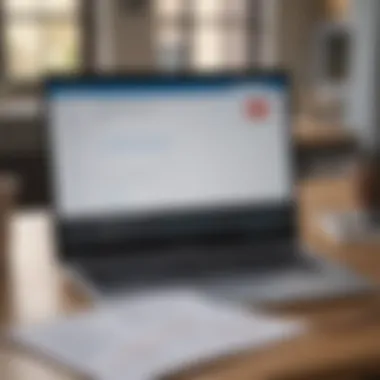
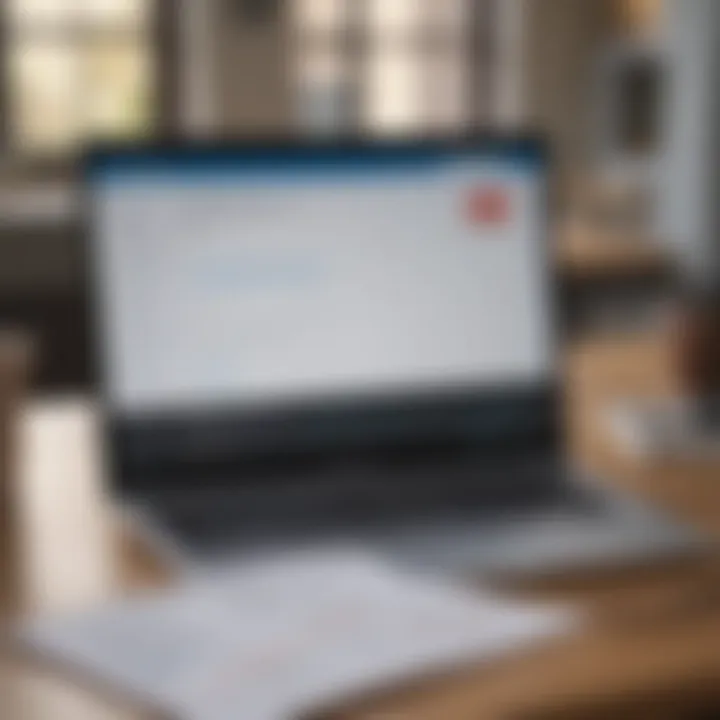
Intro
Tax season can be a bit like the weather—always changing and sometimes unpredictable. The ability to access old tax returns is a crucial skill for anyone navigating the often cloudy world of personal finance. Whether it's to clarify a past deduction or simply to prepare for an audit, knowing how to retrieve previous filings can save you a good deal of time and energy.
TurboTax offers a user-friendly platform designed to simplify the tax filing process. However, many users may not be fully aware of how to tap into their past returns through the software. This guide aims to illuminate that path and make the process as straightforward as possible.
By sticking around, you’ll learn about the intuitiveness of TurboTax, common pitfalls when trying to access old returns, and best practices to keep your financial documentation organized and continually accessible. With tax management under control, you'll find yourself more empowered and informed about your financial journey.
Why Access Old Tax Returns?
Before diving into the how-to, let's take a moment to understand why keeping track of your tax returns is pivotal. Whether you're applying for a loan, navigating legal matters, or just ensuring you're on solid financial footing, old tax returns hold valuable information. They provide a snapshot of your income, deductions, and credits over the years, ensuring clarity in your financial history.
In case you're wondering where this all leads, it’s worthwhile to grasp that easy access to these records can save you an extraordinary amount of hassle, making queries regarding your finances much smoother. Plus, knowing your financial past will help you forge a better financial future.
Accessing Your TurboTax Account
To start your journey in accessing old tax returns, you first need to log into your TurboTax account. Here's a quick rundown of the necessary steps:
- Visit the TurboTax website: Open your preferred web browser and navigate to TurboTax.
- Sign in: Click on the "Log In" button and enter your username and password. If you've forgotten your password, follow the prompts to reset it.
- Navigate to the Documents section: Once logged in, find the option for "Documents" or "Tax Returns" in your account's dashboard).
- Locate your past returns: Depending on your subscription or usage, you should see a list of your previous tax returns, often organized by year.
It’s important to note that if you accessed TurboTax via a third-party provider, your access method may differ slightly.
Common Challenges When Retrieving Tax Returns
When trying to access old tax returns using TurboTax, some users encounter certain challenges. Here are a few of the more common hurdles:
- Misplaced login info: Losing track of your TurboTax credentials can stall your efforts, so it’s wise to keep them securely stored.
- Outdated software: Ensure you are using the most current version of TurboTax, as accessing older returns may be less straightforward in dated versions.
- Account accessibility: If your account has been dormant for an extended period, you might face issues logging in.
Tips for Keeping Financial Records Organized
To make future retrieval processes smoother, consider adopting a few habits to keep your records neat and tidy:
- Create a dedicated folder: Whether physical or digital, having a single location for past tax documents makes access much easier.
- Consistent labeling: Clearly label each year's filings and associated documents. This simple practice can save you some significant searching later.
- Regular backups: Store your documents online or on an external hard drive to prevent data loss.
"Staying organized is half the battle when it comes to managing your finances."
By preparing ahead of time, you can lighten your load when tax season rolls around.
In the next section, we will dive deeper into understanding specific features within TurboTax and how to make the most of them. Stay tuned.
Overview of TurboTax
When it comes to filing taxes, simplicity and efficiency are the names of the game. TurboTax stands out as a reputable choice among various tax preparation software, owing to its user-friendly interface and advanced features. Understanding TurboTax is essential in this guide, as it lays the groundwork for accessing your past tax returns, which can come in handy for a variety of reasons.
What is TurboTax?
TurboTax is a software application developed to assist taxpayers in preparing and filing their federal and state tax returns. Its main selling point is that it streamlines the often overwhelming task of tax filing into manageable steps. You can think of it as a digital tax advisor sitting right on your computer. The platform offers various versions catering to different needs, from DIY filers to individuals requiring maximum support with their tax queries. Unlike a physical tax consultant, TurboTax provides real-time assistance, guiding you through each stage of the process without the hefty price tag that often comes with hiring professionals.
Features of TurboTax
TurboTax boasts numerous features making it appealing to a wide array of users. Here are some noteworthy aspects:
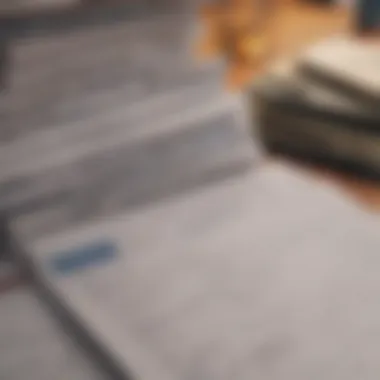
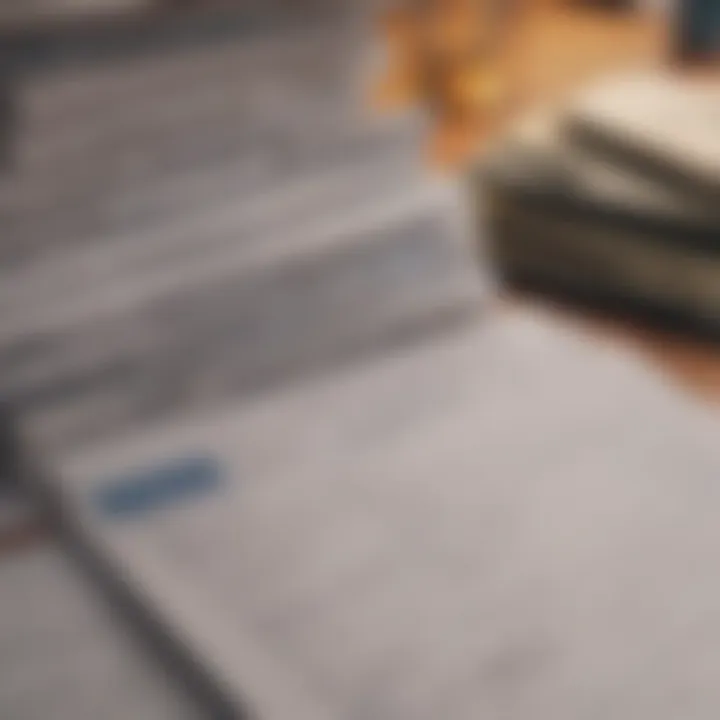
- Step-by-Step Guidance: The software walks you through the tax preparation process, ensuring you don’t miss important deductions and credits.
- Data Importation: TurboTax enables users to import financial information directly from various institutions, reducing the manual data entry hassle.
- Mobile App: Users can file taxes on the go using the TurboTax mobile app, making it easier to manage tax documentation anytime, anywhere.
- Deduction Finder: The software automatically searches for potential deductions, maximizing your refund potential while minimizing tax liability.
- Audit Support: Should the IRS come knocking, TurboTax offers audit support, helping you navigate any potential inquiries related to your filings.
Overall, understanding what TurboTax is and its key features is indispensable before diving into the process of retrieving old tax returns. This knowledge not only empowers you in handling past filings but also equips you with tools to make informed financial decisions moving forward.
The Importance of Accessing Old Tax Returns
Accessing old tax returns is not just a matter of revisiting past documents; it's an essential practice for anyone who wants to maintain a solid grip on their financial health. Life can toss folks into a whirlwind of unexpected expenses or obligations, and old tax returns can provide crucial insights and information that assist in navigating such situations. It can help one to triage financial demands with more confidence, as these documents summarize not just income, but other critical financial data.
In the context of TurboTax, the importance of retrieving old returns can be broken down into several facets. It’s not just about finding a piece of paper; it’s about understanding one's own financial narrative—what’s happened in the past can inform present decisions and future plans.
Understanding previous tax documents helps demystify income levels, deductions taken, and overall financial health over the years, which in turn facilitates better current financial planning.
Reasons for Retrieving Past Returns
There are many bleeding reasons for wanting to dig up past tax returns. Here’s a few that folks might find particularly relevant:
- Documentation for Applications: When applying for loans, mortgages, or even rental agreements, financial institutions often request proof of income or tax documents.
- Audits and IRS Queries: If the IRS decides to take a second look at previous filings, having ready access to those returns can make the process less of a hassle.
- Understanding Financial Trends: Knowing how income or deductions fluctuate year to year can shed light on long-term financial planning. For instance, patterns of income might affect retirement plans or savings goals.
- Claiming Previous Deductions: Sometimes folks miss deductions the first time around; going back can help identify missed opportunities for tax savings.
Tax Planning and Decisions
When it comes to tax planning, the utility of old tax returns cannot be overstated. They serve as a time capsule, reflecting one's financial decisions in the past. One can spot trends in effective tax strategies over the years merely by revisiting these documents. For example:
- Evaluating Deductions: By looking back, one can see which deductions worked out well and which did not play off, guiding future choices.
- Income Level Changes: Understanding any shifts in income, be it a bump up or down, can also guide strategies for savings or investments.
- Retirement Planning: Those who are looking towards retirement can gauge their historical income to determine how much more they might need to save.
How to Log into TurboTax
Logging into TurboTax is the first step every user takes to access their tax documents, especially when they need to retrieve old tax returns. This process is essential because without logging in, you won’t be able to tap into the wealth of financial history that TurboTax maintains for you. While the task may seem straightforward, there are various elements to consider to ensure a smooth entry into your TurboTax account. Knowing how to efficiently manage this login process empowers users to stay organized, ensuring their financial and tax-related needs are met without unnecessary headaches.
Creating a TurboTax Account
For those who have yet to create a TurboTax account, the initial setup is a crucial step. To start, make your way to the TurboTax homepage. Here, you’ll find an option to sign up or register for a new account. The process itself is user-friendly. You’ll need to provide some basic information, such as your email address and a strong password.
It's vital to choose a password that combines both letters and numbers, perhaps even special characters. This helps safeguard your sensitive financial information. Once you fill out the registration form and hit "Create Account," an email confirmation will likely come your way. Following the link in this email is necessary to fully activate your account. Don’t rush this step; confirm that your email is successfully linked to your TurboTax account, as it's your gateway to all past tax returns and filings.
Recovering Your Password
It’s not uncommon for users to forget their passwords, especially if they haven't logged in for a while. Fortunately, recovering your TurboTax password can usually be done with a few simple clicks. On the login screen, you’ll see a ‘Forgot Password?’ link. Click that, and TurboTax will guide you through the recovery process.
You’ll need to enter the email address associated with your account, and then follow the instructions sent to your email. It's important to keep an eye on your spam or junk folder just in case the email lands there. Once you receive the password reset link, choose a new password that’s easy for you to remember yet difficult for others to guess.
If you face issues during this process, checking for typographical errors in your email address can save you time. Errors can lead to confusion and delays, which are something no one needs, especially when it comes to tax filing and records. This recovery step might feel tedious, but it’s important. Having immediate access to your financial records, especially when navigating tax questions or planning future finances, cannot be understated.
Steps to Access Old Tax Returns
Accessing old tax returns is a crucial skill for anyone looking to maintain financial health or navigate various tax-related situations. Whether it's for substantiating loan applications, appealing decisions from previous tax filings, or just wanting to review your past financial circumstances, knowing how to effectively retrieve your old tax documents can save you time and stress. Many users often overlook the importance of these files until they urgently need them. Thus, familiarizing oneself with TurboTax's platform can greatly benefit individuals as they manage their financial records year after year.
Navigating the TurboTax Dashboard
When logging into TurboTax, you’re greeted by a dashboard that serves as your control center for accessing old tax returns. It’s essential to get accustomed to how the dashboard is organized. The layout typically showcases several options like filing your return, checking on the status of your tax filings, and, notably, accessing previous returns.
Key Features to Look For:
- Tabs and Menu Options: Familiarize yourself with tabs on the left side that direct you to your documents.
- Search Functionality: If you’re in a pinch, utilize the search bar. Typing keywords will help locate what you need quickly.


Circle around and explore every nook of the dashboard. Knowing where everything is situated can make the retrieval process much less daunting. It’s like learning how to navigate a new neighborhood; you start feeling at home after a few turns.
Locating Past Returns
Once you’ve motioned through the dashboard, pinpointing specific past returns comes next. Oftentimes, finding old documents can feel as tricky as looking for a needle in a haystack. However, TurboTax has features that streamline this process.
- Access Your Tax History: This is usually found in the ‘Tax Tools’ section or within your account settings. Here you can see a list of all your previous filings organized by year.
- Filters and Sorting Options: Use the filter options to narrow down your search by tax year or type of tax form, such as 1040 or W-2.
For a quick retrieval, simply click on the relevant year, and voila! Your returns should be available for viewing and downloading.
Downloading Tax Returns
After locating the desired tax return, the next logical step is downloading it. TurboTax allows users to obtain digital copies of their files, ensuring ease of access whenever the need arises.
Steps to Download Your Return:
- Select the Tax Return: Click on the return you wish to download from your history.
- Choose the Format: Typically, the return downloads in PDF format, which is both easy to handle and universally accepted.
- Click on Download: Often located at the bottom right corner of your screen, make sure to save it in a dedicated folder for your tax documents.
"Keeping your tax returns handy is like carrying an umbrella on a cloudy day; you might not need it, but if you do, you’ll be glad you have it."
Storing these files safely on your device or in a cloud service ensures you have quick access anytime you need to sift through your records. Managing this aspect of your financial life not only keeps you organized but provides peace of mind.
Common Issues and Solutions
In the realm of managing finances, especially when it comes to tax returns, users may find themselves wrestling with a variety of challenges. The ability to troubleshoot issues effectively not only saves time but also enhances the overall experience of using TurboTax. Consequently, understanding these common problems, and how to address them, is essential for anyone keen on maintaining organized tax records.
Addressing potential issues head-on can alleviate a lot of the stress that comes along with retrieving past filings. TurboTax, while generally user-friendly, can present its fair share of hurdles, such as login difficulties and navigating its interface for older returns. Here’s a more in-depth look into these common obstacles and how to surmount them.
Troubleshooting Login Problems
It's no secret that login problems can be incredibly frustrating. Whether you’re forgetting a password or having trouble accessing your account, these issues can feel like running into a brick wall. If you find yourself stuck at the login screen, here are a few steps to consider:
- Check Credentials: Double-check your email and password for any typos. It’s easy to miss a letter or swap adjacent keys while typing.
- Use Password Recovery: TurboTax offers a simple process for recovering forgotten passwords. Follow the prompts on the login page to reset your password using your email address.
- Browser Compatibility: Sometimes, the problem can stem from the browser itself. Ensure you’re using a compatible and up-to-date browser like Google Chrome, Firefox, or Safari.
- Clear Cache and Cookies: Old cache data can sometimes interfere with login procedures. Try clearing your browser's cache and cookies; this can often resolve various issues.
- Contact Support: If all else fails, reaching out to TurboTax support can provide the assistance needed to clear your hurdles.
These steps can help clarify the simple yet crucial details when the frustration sets in, allowing you to focus back on tracking down those old tax returns.
Accessing Returns from Multiple Years
Navigating through multiple years of tax returns can sometimes feel like digging through a needle stack in a hayfield. Fortunately, TurboTax has tools to simplify this journey. Whether you need copies from just one tax season or you're interested in gathering returns from several years, being organized can make all the difference.
Here are key points to consider:
- Yearly Selection: Within the TurboTax dashboard, users can easily select the year of interest from a drop-down list. Making sure to choose the correct year is vital to avoid confusion.
- Visual Layout: Familiarize yourself with how return years are arranged. TurboTax generally organizes them chronologically, which should make things a little bit easier.
- Download Options: If you’re retrieving returns from several years, make sure to check if TurboTax allows bulk downloading for multiple years. This can save you time if you’re looking to print or store them digitally.
- Keep a Record: Maintain a personal log of all accessed returns, labeling them neatly for future reference. This practice can save a world of trouble down the line.
"Effective management of your tax records facilitates not just compliance, but also provides clarity in your financial life."
Addressing these common issues is crucial for effectively managing tax returns. By knowing how to fix login problems and retrieve returns from multiple years, users can ensure they remain on the ball. TurboTax offers various avenues for support that, when utilized, can help users navigate through challenges with ease.
Alternatives to TurboTax for Retrieving Old Returns
When it comes to accessing past tax returns, TurboTax is a common go-to solution for many. However, there are viable alternatives worth considering, especially for those who might find themselves locked out of their TurboTax account or seeking different tools for their personal financial management. Knowing these options not only expands the toolkit for managing one’s financial documents but also provides back-up methods to ensure access to important records. Here, we discuss two primary alternatives— IRS Transcript Services and other tax software options.


Using IRS Transcript Services
The IRS provides its own pathway for individuals seeking past tax return information. IRS Transcript Services allows taxpayers to request a transcript of their prior tax returns directly from the source—the IRS itself. This can be particularly helpful when a user cannot access their TurboTax account for any reason.
Benefits of IRS Transcript Services:
- Reliability: It's direct from the IRS, so you don't have to worry about third-party limitations.
- No Account Needed: Unlike TurboTax, there's no need for an account with a username or password.
- Variety of Transcripts: You can request several types of transcripts—Tax Return Transcripts (which summarize your actual return) and Account Transcripts (which provide a record of changes). This makes it possible to get just what you need, without any added fuss.
To request a transcript, you can either use the IRS website or call their customer service. The online process is typically faster, as you can get the transcript immediately or have it mailed directly to you. For many, this provides a no-nonsense approach to retrieving old tax returns. You just have to fill out the form, provide relevant identification information, and submit your request.
"Using the IRS to access your records can take a weight off your shoulders. Knowing you’re dealing directly with the source brings peace of mind."
Other Tax Software Options
In addition to the IRS services, there are a variety of other tax software solutions that allow users to manage and retrieve their past tax records. While TurboTax is popular, alternatives like H&R Block and TaxAct also have similar functionalities in terms of retaining and accessing tax files.
Considerations when using other tax software:
- Account History: Check if the platform retains prior tax files. Some software keep older returns accessible as long as you are a customer.
- Cost: While it might be cheaper than TurboTax, some services may charge fees for access to past files.
- Ease of Use: Look into user reviews or comparisons to gauge how simple it is to navigate their platforms.
By opting for alternate platforms or methods to access your previous tax returns, you’re ensuring that you can retrieve your necessary documentation without the stress of single-point failure. A little foresight in choosing the right tools can save time and frustrations down the road.
Best Practices for Tax Record Management
Managing tax records is not just a chore; it is an essential practice that can save you both time and stress. With the increasing complexity of tax laws and the importance of maintaining accurate financial documentation, adopting best practices for record management is indispensable. Well-organized tax records not only facilitate easy retrieval of old returns but also aid in tax planning and preparation for potential audits. By implementing these practices, one can ensure that important financial information is readily accessible when needed.
Keeping Digital Records
In an era where everything is rapidly going paperless, keeping digital records is increasingly relevant. Digital records offer myriad benefits, such as space-saving convenience and enhanced accessibility. Instead of dusting off boxes filled with papers from years ago, your tax returns can reside comfortably on a hard drive or cloud service.
Here are key points to consider:
- Backup Regularly: Employ cloud storage like Google Drive or Dropbox for automatic backups of all tax documents.
- Use Reliable Software: Ensure that the software you choose not only organizes documents but also keeps them secure. Programs such as Evernote and OneNote can be effective.
- Organize by Year: Clearly labelled folders by tax year will save you from frustrating searches when retrieving past returns.
"Keeping your day-to-day records clean and tidy pays off large dividends when tax time rolls around."
Establishing a Filing System
A well-thought-out filing system is the backbone of effective tax record management. While the thought of setting up a system might feel tedious, having an efficient organization can make a world of difference in finding necessary documents in a pinch. Here's what to bear in mind when establishing your filing system:
- Digital vs. Physical: Decide whether you prefer physical files, digital files, or a combination of both. Each approach has its pros and cons. Digital is usually more accessible, while physical allows for easier viewing of documents.
- Categorization: Sort documents into categories such as "Income", "Deductions", "Receipts", and "Supporting Documents". Create subfolders if needed for specific years or types of information.
- Routine Updates: Make it a habit to update your filing system at least annually. Adding new receipts or organizing recent tax returns ensures that your system remains efficient.
By adopting these best practices for tax record management, you not only streamline your financial handling but also reinforce your financial understanding. When tax season arrives, having organized records can prevent the panicky last-minute scrambles, letting you concentrate on making informed decisions instead.
Culmination
In today’s complex financial landscape, the importance of keeping thorough tax records cannot be overstated. For anyone who’s ever found themselves scrambling to pull together documentation for an audit or to complete a loan application, having organized records can be a lifesaver. The processes involved in accessing old tax returns through TurboTax have made retrieval relatively seamless, but understanding why maintaining these records is crucial sets a strong foundation for effective tax management.
Importance of Organized Records
Being systematic with your tax records means you won’t waste precious time searching for documents in a moment of need. Organized records allow you to quickly access information to verify income, deductions, and other financial details. This practice not only aids in completing future return preparations but can also simplify things in case you need to address an IRS inquiry.
- Clarity during Transition: Having well-structured records makes transitions—like changing tax software or moving from one accountant to another—much smoother. You’ll step into new ventures without the baggage of confusion about documents.
- Reflecting Your Financial Picture: Well-maintained files give a complete view of your financial health over time. This can directly inform decisions, such as deciding on investments or understanding year-on-year performance.
- Regulatory Compliance: In certain cases, you may need to produce records to demonstrate compliance with financial guidelines or requirements. Organized documents simplify this process.
Final Thoughts
Accessing old tax returns is no longer an uphill battle thanks to tools like TurboTax. Yet, reflecting on the journey of financial literacy paints a bigger picture. Establishing a practice of organizing financial records does not have to feel overwhelming. Embrace methods that work best for you—whether that's digital files, cloud storage, or traditional folders. Taking charge of your records today sets the groundwork for tomorrow’s decisions.
"An ounce of prevention is worth a pound of cure." This saying holds as much weight in tax management as it does in health. So, whether you’re revisiting returns from last year or rummaging through decades-old filings, the key takeaway is that it pays to be organized.
Taking these steps ensures that you will be ready to navigate any tax-related inquiries with confidence and poise. Make record-keeping an integral part of your financial strategy, and you might find that what started as a chore can evolve into an empowering practice.







