How to Effectively Add Funds to Your NetSpend Card


Intro
Managing finances smoothly can often feel like a juggling act, especially for people aiming to keep track of multiple accounts and payment options. A NetSpend card can serve as a flexible tool, giving users an easy way to load funds, make purchases, and manage their money. It’s like carrying around a tiny bank. This guide aims to walk you through various methods to add money to your NetSpend card. Each method will be explored in detail, touching on how it works, its benefits, and other considerations you might need to keep in the back of your mind.
Adding Funds to Your NetSpend Card
Adding money to your NetSpend card can happen through a variety of methods. This flexibility allows users to select an option that fits their lifestyle best. Below are the main ways to do it:
Direct Deposit
Direct deposit is one of the most convenient ways to add money to your NetSpend card. Instead of waiting for a paycheck or government benefits check to arrive in the mail, you can have that money deposited directly to your card. The process generally involves:
- Setting up Direct Deposit: Reach out to your employer or benefits provider and request to enroll in direct deposit. Provide them with your NetSpend card's account number and routing number.
- Waiting for the First Deposit: It might take one or two pay cycles before you see your funds deposited.
- Monitoring Your Funds: Be sure to check for your funds after your employer promises to deposit them.
The advantage here is clear: it saves time and reduces the chances of lost checks.
Bank Transfer
If you have funds in a traditional bank account, you can move money to your NetSpend card relatively easily. Here’s how:
- Link Your Bank Account: Use the NetSpend app or website to link your bank account.
- Initiate a Transfer: Start the transfer process from your bank to your NetSpend card. Specify the amount you wish to transfer.
- Confirm Transaction: Review the transfer details and confirm.
This method typically involves a straightforward process, just like ordering takeout.
Cash Reloads
Not everyone prefers the digital route. If cash is king in your world, you can add money to your NetSpend card by cash reloads. Here’s the scoop:
- Find a Reload Location: Look for participating retailers such as Walmart or CVS where you can add cash.
- Bring Your Cash and Card: Hand the cash to the clerk along with your NetSpend card.
- Receive Confirmation: Ensure you get a receipt confirming the addition.
This way works wonders for those who prefer transactions that don't involve the digital footprint.
"Having cash options for reloads makes managing your NetSpend card accessible to everyone."
Ending
Through various methods like direct deposit, bank transfers, and cash reloads, funding your NetSpend card is simpler than one might expect. Whether you lean more toward digital bank solutions or you appreciate the tactile feel of cash, options abound to suit your needs. It’s all about finding what fits best into your daily routine, allowing you to maintain control over your finances wisely.
Remember to keep your card secure, monitor your transactions, and use the methods that make your interaction with money as effortless as possible.
For further reading about financial management and budgeting, check out resources at Investopedia or the National Endowment for Financial Education.
By understanding these diverse methods, not only do you learn to add funds to your NetSpend card, but you also enhance your overall financial literacy.
Prolusion to NetSpend Cards
Using a prepaid debit card like the NetSpend card has become a viable financial tool in today's world. It serves a wide array of purposes, from everyday spendings to enhanced control over personal budgeting. By focusing on the nuances of NetSpend cards, this section lays the groundwork for understanding their functionality and how to properly manage funds using them.
Understanding NetSpend
At its core, a NetSpend card is more than just a piece of plastic. It functions like a standard debit card, but it draws from a balance that you load onto it rather than a traditional bank account. Offered by NetSpend Corporation, these cards are widely accepted online and at retail locations. One key feature here is the loadable nature, meaning you can add money whenever necessary, giving you flexibility.
For those who may not be familiar, think of it as a bridge between cash and credit. Instead of carrying cash that could be lost or stolen, you keep your funds in a secure card ready for use. It’s also handy for individuals who may not qualify for traditional bank accounts but still need a method for transactions.
Benefits of Using a NetSpend Card
Opting for a NetSpend card carries many benefits which can align well with diverse consumer needs.
- Control Over Spending: One of the prominent advantages is how it allows you to control your spending. Since you can only spend what you load onto the card, it reduces the chances of overspending.
- Budgeting Made Easier: This makes it particularly attractive for those on a budget. You can plan your expenses around your card balance, promoting a healthier financial lifestyle.
- Direct Deposit Availability: Many users appreciate the option to set up direct deposits, receiving salaries or government benefits straight onto their card. This can save trips to the bank or check-cashing services.
- Wide Acceptance: NetSpend cards are accepted at millions of locations, both online and offline, making it convenient for daily use.
In summary, employing a NetSpend card can significantly aid financial management, presenting possibilities not readily available with cash or underbanked accounts. As such, understanding how to add funds effectively becomes essential in keeping your finances on track.
Exploring Funding Options
When it comes to managing finances, specifically adding money to a NetSpend card, one cannot overlook the importance of exploring funding options. This section dives into several methods you can use, providing a solid overview of what’s available to you. Understanding these methods can empower you to choose what fits your lifestyle best, leading to more convenient money management. Each method comes with its own set of benefits and considerations that play a crucial role in your overall experience with the NetSpend card.
Overview of Available Methods
Adding money to a NetSpend card can be done through various methods. Here’s a list of common options:
- Direct Deposit: This is a popular choice for many, especially those receiving a paycheck.
- Bank Transfers: Linking your bank account offers a seamless way to move funds.
- Cash Reloads: For those preferring to add cash directly, visiting a reload location is an option.
- Third-Party Services: Some services operate independently to facilitate transactions.
- Mobile App Transactions: Utilizing the NetSpend app for payments is another beneficial route.
Each option presents its own advantages, so picking the right one can depend on your preferences and situation. If you’re someone who relies heavily on direct income streams, direct deposit might be your go-to. Conversely, if you prefer tangible cash transactions, you may lean towards cash reloads.
Considerations for Each Method
While the methods outlined above provide various pathways to fund your NetSpend card, each comes with considerations that may or may not work for you. Let’s break them down further:
- Direct Deposit:
- Bank Transfers:
- Cash Reloads:
- Third-Party Services:
- Mobile App Transactions:
- Pros: Instant access to funds, automated process.
- Cons: Requires employer setup, and potential delay if not processed timely.


- Pros: Convenient if you regularly move money from your checking account.
- Cons: Potentially longer processing times, and not as immediate as cash methods.
- Pros: Fast and straightforward; immediate access to funds.
- Cons: May incur reload fees at retail locations, which can add up.
- Pros: Can offer attractive promotions, easy to use if already a customer.
- Cons: Possible service charges; could vary by provider.
- Pros: Accessibility and ease of use, particularly for tech-savvy users.
- Cons: Reliance on connectivity; issues could arise if the app has bugs or system updates.
Ultimately, the decision boils down to personal preferences and needs. A thoughtful approach to these options can facilitate a smoother experience as you add funds to your NetSpend card. For more insights into similar topics, check out resources like Investopedia or NerdWallet, which offer detailed analyses on financial management.
Direct Deposit Method
Direct deposit is a service that allows individuals to receive their paychecks and other recurring payments directly into their NetSpend card account. This method of adding money not only provides a hassle-free way of managing finances but also speeds up access to funds. For those who rely on direct deposit, it can mean the difference between having cash at your disposal immediately versus waiting for a physical check to clear.
Setting Up Direct Deposit
Setting up direct deposit for your NetSpend card is fairly straightforward. Here’s a step-by-step guide:
- Get Your Routing and Account Numbers: To set up the deposit, you need to retrieve your NetSpend routing and account numbers. You can find these numbers in your NetSpend account online or in your mobile app.
- Provide Information to Your Employer: Once you have your numbers, inform your employer or the company handling your payments about your decision to use direct deposit. It typically involves filling out a form or providing your account details via a payroll system.
- Specify Amounts if Necessary: If you want only a portion of your paycheck deposited into your NetSpend card, specify that amount on the form.
- Finalize the Setup: After your employer processes your request, you're nearly set.
It's important to remember that the set-up process might take a full pay cycle, so you may not see your funds immediately.
Confirming Direct Deposits
Verifying your direct deposits after setting it up is key to ensuring that you receive your funds timely and accurately. To confirm:
- Log into Your NetSpend Account: Check your available balance after the expected deposit date.
- Review the Transaction History: Your direct deposits should appear in your recent transactions, detailing the amounts credited to your account.
- Contact Customer Support if Needed: If you notice any discrepancies or if your payment doesn't come through, don’t hesitate to reach out to NetSpend's customer service for assistance.
"Direct deposit is a convenient way to manage your funds, eliminating the wait associated with traditional checks."
In summary, setting up and confirming direct deposits adds a layer of convenience to using your NetSpend card, allowing for quicker financial transactions and better cash management. Knowing how to utilize this method effectively can make all the difference in maintaining your budgeting goals.
Bank Transfers to NetSpend
Adding funds to your NetSpend card through bank transfers is a reliable and efficient option. It establishes a seamless link between your bank account and your NetSpend card, enabling you to manage your finances with ease. This method becomes particularly advantageous for individuals seeking a straightforward way to add money without recurring trips to a storefront or needing to handle cash.
Linking Your Bank Account
The first step in utilizing bank transfers to fund your NetSpend card is linking your bank account. This process involves providing basic information about your bank, including your account number and the bank's routing number. Generally, this can be done through the NetSpend mobile app or via their website. It's crucial to ensure accuracy in the details you provide to avoid delays or mishaps in funding.
Here’s how to do it:
- Open the NetSpend app or log in to your account online.
- Navigate to the ‘Link Bank Account’ section.
- Enter your account number and routing number.
- Confirm the details and submit the request.
Upon successful linking, NetSpend may perform a couple of verification transactions that could take a day or two to process. Keep an eye on your bank statement; once you see those small deposits, you're nearly there.
Initiating a Transfer
After your bank account is linked, initiating a transfer to your NetSpend card is usually a matter of just a few clicks. You’ll need to decide how much money you want to transfer and confirm the transaction.
- Open your bank's app or website.
- Navigate to the transfer or payment section.
- Select your NetSpend card as the recipient.
- Enter the desired amount to transfer.
Be mindful about the transfer limits your bank might have in place, some banks impose daily limits on the amount you can send. Usually, the whole process is straightforward but may vary from bank to bank.
Expected Processing Times
Bank transfers typically require some processing time. It’s important to note that most transfers will not appear in your NetSpend account instantly. Generally speaking, you can expect the following:
- Same-Day Transfers: If you’re lucky and both your banks are on the same network, you might see the funds appear in your NetSpend account the same day.
- 1-3 Business Days: Most bank transfers take between one and three business days to fully process, especially if the sending and receiving banks are different.
"Planning your transfers can prevent any unwelcome surprises, such as being short on funds when you need them."
Keep in mind that weekends and holidays can affect the timing. If you plan to make payments or purchases soon after initiating the transfer, it’s best to start the process early in the week to ensure the funds are available when needed.
Understanding these aspects of bank transfers can significantly enhance your NetSpend card experience, lending an element of convenience and fluidity in handling your finances.
Reloading Cash onto a NetSpend Card
Reloading cash onto a NetSpend card is a crucial aspect of managing your prepaid finances effectively. By utilizing this feature, cardholders can easily access cash and enhance their spending capabilities without the need for traditional banking methods. This section will provide an overview of how to find reload locations and what one should understand about the fees associated with reloading cash on a NetSpend card.
Finding a Reload Location
When it comes to reloading cash onto your NetSpend card, convenience is key. NetSpend has a wide network of locations across the United States where users can add funds. You can typically find these locations at major retailers such as Walmart, CVS, Rite Aid, and various convenience stores. Most of these places also offer extended hours, making it easier to top up your card when you need it most.
To locate a nearby reload spot, you can use the NetSpend’s website or mobile app. Simply enter your zip code, and a list of nearby locations will pop up. This is a handy tool, especially if you’re in a pinch and need cash on the go. Remember to check whether a location might offer any special promotions—you’d be surprised how often you can save a bit while reloading.
"Finding a reload location is not just about convenience; it's also about getting the best bang for your buck. Some places might offer better terms or lower fees than others."
In addition to physical stores, cash can also be loaded through a money service like Western Union or MoneyGram. These services may charge fees but can offer more flexibility for those who find traditional retail locations inconvenient.
Understanding Reload Fees
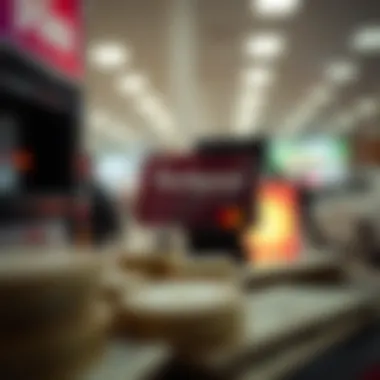
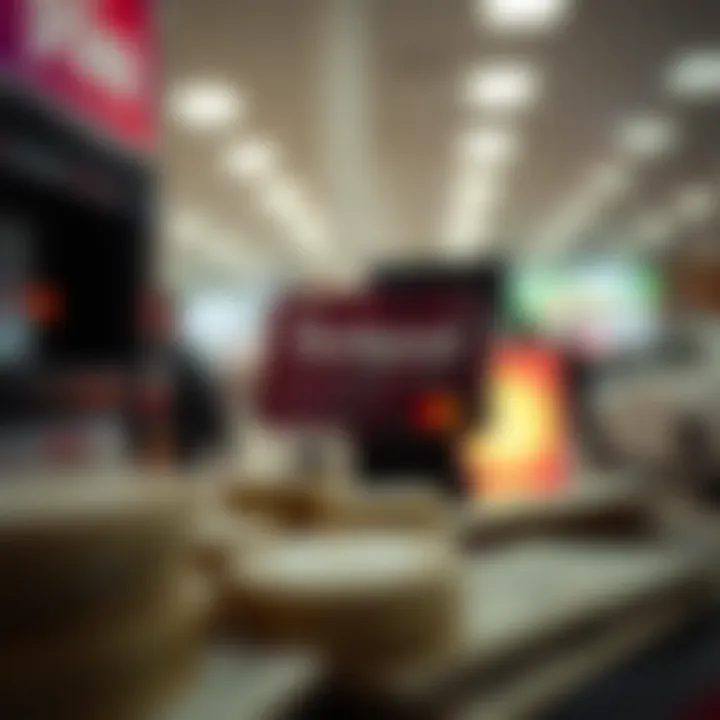
It's important to get a grasp of the fees involved in reloading cash onto your NetSpend card. Most reload locations will charge a fee, and while it varies, this fee typically ranges from $3 to $4. This isn't just a random number—it's based on a variety of factors, including the store's policies and regional pricing trends.
Fees can be an inconvenience, especially for those on a tight budget. However, knowing how to minimize these costs can save you a pretty penny over time. Some tips include:
- Use Multi-Load Options: If you need to reload higher amounts, some retailers offer discounted fees for larger amounts loaded at once.
- Check for Promotions: Keep an eye out for promotional offers; certain locations might run periodic deals that reduce or eliminate reload fees.
- Consider Using Direct Deposit: If you regularly get paid through your NetSpend card, switching to direct deposit can help you avoid fees altogether.
Ultimately, while the notion of paying fees may not sit well with most, understanding and managing these costs allows for more strategic financial decisions. The aim should be to minimize such expenses while retaining easy access to cash as needed.
Using Third-Party Services
When it comes to adding money to a NetSpend card, using third-party services can be a game changer, especially for those who seek flexibility and convenience in their financial management. These services offer alternative funding methods that cater to different user preferences and needs.
Overview of Third-Party Options
There are several third-party service options available that allow users to load money onto their NetSpend card:
- MoneyPak: Green Dot's MoneyPak allows users to transfer cash into their prepaid accounts, including NetSpend. It's simple, and you can buy it at many retail locations.
- Western Union: This service offers the ability to send money directly to your NetSpend card, making it handy if you have someone who wants to help you out financially.
- PayPal Transfers: If you have a PayPal account, you can load funds onto your NetSpend card. This option can be particularly beneficial for those who utilize their PayPal for online transactions.
- Third-Party Cash Reload Networks: Many retailers participate in certain cash reload networks, which allow you to add cash to your NetSpend card at checkout. Popular stores like CVS or Rite Aid may offer this possibility.
These third-party options provide flexibility, enabling you to fund your NetSpend card according to your lifestyle and comfort level. By utilizing these services, users can access funds quickly without needing to visit a bank branch or deal with cash withdrawals.
Evaluating the Pros and Cons
As with any financial method, it’s wise to weigh the pros and cons of utilizing third-party services for adding funds to your NetSpend card.
Pros:
- Convenience: Transactions through third-party services can often be initiated online or at local stores, making it easy to add funds on-the-go.
- Variety: With multiple service options available, users can choose the method that suits them best based on their circumstances and needs.
- Speed: Many of these services allow for immediate fund availability, providing quick access to your finances when needed.
Cons:
- Fees: Some third-party services may have associated fees that can add up, eroding your gains from convenience. Always check the fee schedule before proceeding.
- Limitations: Not all services may be available everywhere, and there might be restrictions based on your location or the NetSpend account type.
- Potential Security Concerns: Engaging with third-party services can introduce additional layers of complexity regarding security. It’s vital to ensure that you’re using reputable and secure services to protect your funds.
In summary, while third-party services can facilitate easy funding of your NetSpend card, a thorough evaluation of the available methods, their benefits, and drawbacks is essential for making informed decisions. The right choice ultimately depends on your personal circumstances and preferences, striking a balance between convenience and cost efficiency.
Mobile App Functionality
In today’s tech-savvy world, managing finances through mobile applications has become not just a convenience but a necessity. For NetSpend cardholders, the mobile app offers a suite of functionalities that make adding money to your card effortless. Understanding how to navigate this app can save you a lot of time and energy, making it a no-brainer in your financial management toolkit. Moreover, with the ongoing emphasis on digital transactions, utilizing the app provides security and flexibility.
Navigating the NetSpend Mobile App
Getting acquainted with the NetSpend mobile app is relatively straightforward, yet its layout and features can sometimes feel overwhelming. Here are some essential steps to help you along the way:
- Download the App: Start by downloading the NetSpend app from the Google Play Store or the Apple App Store. Just type in "NetSpend" and slather your screen with the official application to get started.
- Sign in: Once downloaded, you’ll need to either log in or create an account if you haven’t done so before. For those who are existing users, having your login credentials at hand will make this process smoother.
- Home Screen Overview: Upon logging in, the home screen presents you with your card balance and recent transactions. You can familiarize yourself with this interface as it’s your gateway to other features.
- Menu Navigation: Explore the menu options at the bottom of the screen. You’ll find tabs for various functions, including adding money, viewing transactions, and understanding your account settings.
By navigating with these steps, you’ll soon have the hang of the app. The app not only offers simplicity but extends functionalities like real-time updates on your card balance and transactions, which makes a world of difference when you're on the go.
Adding Funds via Mobile App
When it comes to adding funds through the NetSpend mobile app, the process is quite user-friendly. Here’s how you can do it:
- Click on the Add Funds Tab: From the home screen, tap on the "Add Funds" option. This is the gateway to the various funding methods you can utilize directly from your device.
- Choose Your Method: You often have a few choices here, such as:
- Follow the Instructions: Each funding option will have specific instructions. If you choose bank transfer, you'll need to enter your banking information. For cash reloads, the app will give you a list of convenient locations.
- Confirmation: After initiating, the app usually provides a confirmation screen indicating if the process was successful. It’s always good to double-check your balance thereafter.
- Direct Deposit: You can set this up to automatically deposit your paycheck into your NetSpend account.
- Bank Transfer: Link your bank account to move money over seamlessly.
- Cash Reload: Use the app to locate nearby reload points.
Using the mobile app for adding funds is not only efficient but it also empowers you to keep a close eye on your finances.
"In a world where every penny counts, knowing how to easily add funds can lead to thoughtful money management."
Monitoring Your Balance
Staying on top of your balance is like having a lighthouse in a stormy sea. It helps you navigate your finances clearly and ensure that you don’t drift into wrongful fees or overspending. Knowing how much is on your NetSpend card is crucial. It helps to avoid surprises when you're trying to make a purchase. Whether you're budgeting for groceries or planning a day out, regular monitoring ensures you're making informed financial decisions.
Checking Available Funds
The first step to monitoring your balance is understanding how to check your available funds. The NetSpend card offers multiple ways to do this, making it accessible and convenient. Here’s how you can quickly check your balance:
- Mobile App: The NetSpend mobile app is user-friendly. Once you log in, your balance displays prominently on the home screen. This is probably the quickest way to keep tabs on your funds.
- Website Access: If you prefer a larger screen or are using a desktop, just log onto the NetSpend website. Here, you can not only check your balance but also delve deeper into your transaction history.
- Text Alerts: This might be a hidden gem for some. Setting up alerts can save you time. By enrolling, you can receive a text message containing your balance at regular intervals.
- ATM: While not the most efficient method, checking your balance at an ATM is an option. Insert your card, choose the balance inquiry option, and voila! Just keep in mind that using an out-of-network ATM may incur additional fees.
Regularly checking your available funds helps you to budget better and avoid any unnecessary fees, especially when making recurring payments.
Understanding Transaction History
The transaction history is like a diary of your financial activities, offering insights into your spending habits. Diving into your transaction history on the NetSpend platform can yield quite a few benefits:
- Evaluate Spending Patterns: Do you notice you're spending a bit too much at coffee shops? Your transaction history can shine a light on where your money's going. This can serve as a wake-up call to adjust spending if needed.
- Identify Errors: Sometimes transactions appear that you don’t recognize. By reviewing your history regularly, you can catch errors or fraudulent charges quickly.
- Budget Planning: Use your transaction history to plan for the month ahead. For instance, if you see that groceries usually take up a chunk of your expenses, you can allocate a specific amount in your budget and stick to it.
- Record Keeping: Keep important records for tax purposes or financial planning. Having a detailed history can be invaluable when you need to reference past expenditures.
"An informed spender is a wise spender. Keeping track of your balance and history is not just smart; it's necessary!"
For more resources on effective financial management, consider visiting Khan Academy for educational materials.
Security Considerations


When it comes to handling financial transactions, security ranks high on the priority list. Using a NetSpend card offers convenience, but it also necessitates caution. In this section, we delve into the measures you can take to safeguard your card and funds.
Protecting Your NetSpend Card
Keeping your NetSpend card secure involves a few practical steps. Firstly, don’t overlook the importance of managing your personal information. Always ensure that the details linked to your NetSpend account are up to date and accurate. Here are some effective ways to protect your card:
- Use Strong Passwords: Make sure that your online account is protected by a complex password that includes letters, numbers, and symbols.
- Monitor Transactions Regularly: Keep an eye on your transaction history for any unfamiliar activities. If something doesn’t seem right, it’s better to be safe than sorry.
- Enable Account Alerts: Sign up for notifications regarding transactions. This way, you’ll be instantly updated on any movements on your card.
- Be Mindful of Phishing Attempts: Beware of emails or texts from unknown sources asking for your account information. Always verify the authenticity before clicking on any links or providing personal details.
Implementation of these practices can bring you peace of mind, helping to ensure that your hard-earned money remains in your control. Protecting your card is not just about physical safety but also about managing your digital presence.
Reporting Unauthorized Transactions
Should you encounter an unauthorized transaction, it’s crucial to take swift action. NetSpend provides a relatively straightforward process for reporting suspicious activities. Here’s a step-by-step guide to what you should do:
- Document the Details: Write down the date and amount of the transaction in question. Having specifics can accelerate the investigation process.
- Contact Customer Service: Reach out to NetSpend’s customer support immediately. You can do this through their toll-free number, or by logging into your account if possible.
- File a Report: Depending on the circumstances, you may need to file a report with your local police or, if applicable, the Federal Trade Commission (FTC).
- Change Account Information: If there’s evidence that your account has been compromised, consider changing your passwords and possibly your card number.
Always act quickly when reporting unauthorized transactions — the faster you respond, the higher the chances of resolving the issue to your advantage.
Being proactive in these matters can greatly mitigate potential losses and help you regain control over your finances. Security doesn’t just happen; it’s a practice that requires your attention and diligence.
Understanding Limitations and Fees
Understanding the limitations and fees associated with your NetSpend card is crucial for effective financial management. When utilizing a prepaid card like NetSpend, it’s easy to overlook the fine print, but being aware of these factors can save you from unexpected costs and ensure that you use the card to its maximum potential.
By getting acquainted with your card’s limitations, you can better plan your expenditures, avoid overstepping any boundaries, and maintain a clear grasp over your balance. Fees, on the other hand, can quickly eat into your finances, so knowing what to expect allows you to make informed decisions about how to load and use your card.
"There’s no sense in throwing good money after bad; know your limitations to avoid creating bigger problems down the road."
Withdrawal and Deposit Limits
When it comes to the NetSpend card, the first consideration is understanding the withdrawal and deposit limits.
- Deposit Limits: Depending on the type of account you have with NetSpend, there may be a cap on how much you can load onto your card at any one time. For most users, the limit can range from $2,500 to $3,500 within a 30-day period. This limit helps prevent fraud, ensuring only verified users can load significant amounts at once.
- Withdrawal Limits: Similarly, there are limits to how much you can withdraw from ATMs or make purchases with your card. Typically, the daily withdrawal limit may be about $300 to $400, subject to your account level. These restrictions are in place to enhance security, as unexpected large withdrawals could raise red flags.
Understanding these limits is vital because if you plan to use your NetSpend card for larger purchases or deposits, being caught off guard by a limit can cause inconvenience.
Types of Fees to Expect
Fees can significantly affect the usability of your NetSpend card. It's essential to be aware of the different types that may apply:
- Monthly Maintenance Fee: One common fee is the monthly service charge, which varies based on how you use the card. If your card has not been reloaded or used for a period, this fee may apply.
- ATM Withdrawal Fees: Whether at an out-of-network ATM or through regular banking channels, there can be fees for cash withdrawals. Knowing where to find in-network ATMs can help you avoid this cost.
- Reload Fees: If you’re adding cash to your card at various locations, each may charge a loading fee. This can vary from one provider to another.
- Transaction Fees: Occasionally, there could be fees for purchases that may apply, depending on the merchant or the payment method used.
Understanding these fees allows you to budget better, ensuring you’re not caught off guard at any point while using your NetSpend card. Keep in mind that while it offers convenience, being informed can ultimately lead to better financial use.
Common Issues and Solutions
When dealing with finances, the last thing anyone wants to encounter are problems, especially concerning the addition of funds to their NetSpend card. In this segment, we’ll shed light on frequent hurdles that users face when trying to deposit money into their accounts, and provide feasible solutions to circumvent these issues. It’s crucial to understand these common pitfalls as they can save you time and prevent frustration.
Troubleshooting Deposit Issues
Depositing money onto a NetSpend card should be as smooth as butter, but sometimes, it resembles a rough road. A primary issue might involve delays with direct deposits, especially for first-time users. Here's how you can tackle these situations:
- Double-Check Your Setup: Confirm that the account details provided for your direct deposit are accurate—this includes the routing number and account number. A little mistake can throw a wrench in the works.
- Ask Your Employer: If your deposit isn't showing, check with your workplace. Sometimes it’s a simple matter of timing or confusion about the payment schedule.
- Contact NetSpend Support: When in doubt, reach out for help. NetSpend customer support can look into your account and determine if there’s a snag.
Another frequent headache could be when trying to add cash at a retail location. If the retailer’s system is down or if they don’t accept the load, this can lead to frustration. To navigate these issues:
- Find Alternate Locations: Not all stores take cash for NetSpend card reloads. Use the NetSpend locator tool to find a nearby location that can assist.
- Check Store Hours: It’s always wise to know when the stores are open. Some locations might have different hours for different services.
Resolving Account Access Problems
Gaining access to your NetSpend account is key for managing your funds effectively. If you find yourself locked out or struggling to log in, it’s essential to act efficiently:
- Password Recovery: Use NetSpend’s password recovery feature. It can be a lifesaver in regaining access quickly. Just make sure to use the email linked to your account as a part of the verification process.
- Update Your App: If you’re attempting to access via the mobile app, ensure it's up to date. Sometimes unnecessary bugs in older versions can lead to login complications.
- Check Your Internet Connection: A weak or unstable connection can also hinder access. Confirm your device is connected or switch to another network if possible.
In instances where you suspect your account may have been compromised, reporting it immediately is vital to avoid more significant issues. Contact NetSpend and take the necessary steps to secure your account.
All these suggestions can greatly help you troubleshoot common issues that arise with your NetSpend card, as well as provide solutions to regain control over your finances when obstacles appear.
Finale
Recap of Methods
To jog your memory, here’s a quick recap of the methods we’ve discussed:
- Direct Deposits: A straightforward method for those who receive regular income, where funds can be deposited directly from an employer or government agency.
- Bank Transfers: Linking a bank account opens up a seamless transfer capability, usually at no extra cost. Just remember to check processing times.
- Cash Reloads: For those who prefer handling cash, reload locations abound, though it's crucial to keep an eye on potential fees associated with this method.
- Third-Party Services: Several platforms can facilitate adding funds, but it’s a good idea to evaluate their reliability and fees before diving in.
- Mobile App: The NetSpend mobile app is a handy tool for adding funds quickly right from your smartphone, making it convenient for tech-savvy users.
Understanding these options enables users to choose methods that align with their needs and financial situations.
Final Thoughts on Financial Management
When managing finances, knowledge is power. With the ability to quickly add money to your NetSpend card, you also gain control over your budgeting and spending habits. Having a reliable way of accessing funds can alleviate stress, helping you focus on more important tasks.
Moreover, being informed about the fees and limitations of each method means you can strategize your finances better, ensuring you maximize your funds without unnecessary expenditures. As you navigate your financial journey, always remember that each transaction counts, and being proactive can set you up for success.
"The art of saving is knowing when to spend."
For more insights into responsible financial management, consider visiting resources such as Investopedia for comprehensive financial guides, or NerdWallet for tips on managing your money effectively.







