Mastering the W4: Sign It Online Easily


Intro
Navigating tax forms can be challenging for many individuals. One of the most essential forms is the W4, which dictates how much tax your employer withholds from your paycheck. Understanding how to sign and submit this form online is crucial for effective tax management.
The W4 form serves a significant purpose in tax withholding. By accurately completing and signing the form, you ensure that the correct amount of taxes is deducted from your earnings, preventing both underpayment and overpayment.
This guide not only breaks down the process of signing a W4 online but also emphasizes the importance of understanding your financial obligations. By equipping yourself with the right knowledge, you can enhance your overall financial literacy and navigate through tax documentation with confidence.
Importance of the W4 Form
The W4 form is not just a bureaucratic hurdle. It plays a pivotal role in individual tax planning. Your withholding amount might significantly impact your annual tax refund or liability. Thus, ensuring that the form is filled out correctly is imperative.
If you find yourself facing changes in your financial situation, such as a new job, a significant salary increase, or marital status changes, updating the W4 becomes essential. Making the right decisions now can save you from potential tax issues later on.
Steps to Sign a W4 Online
Signing a W4 online involves several distinct steps. Here is a structured approach to ensure a smooth process:
- Access the W4 Form: Begin by locating the official W4 form on the IRS website or your employer's portal.
- Fill in Your Information: Enter your name, address, and Social Security number. Accuracy is crucial.
- Determine Your Allowances: Use the worksheet provided to calculate the number of allowances you're eligible for, as this impacts your withholding.
- Complete Additional Sections: Depending on your situation, additional information may need to be provided. Follow the prompts carefully.
- Sign the Form: Many digital portals allow you to apply an electronic signature. If your employer provides a specific process, follow it.
- Submit the Form: Ensure you submit the form through the designated online platform. Keep a copy for your records.
Best Practices for Accuracy
When signing a W4 online, consider the following best practices to minimize mistakes:
- Double-Check Your Entries: Always review your information before submitting.
- Keep Your Employer Informed: If your situation changes, update your employer promptly to avoid complications in withholding.
- Monitor Your Paychecks: Regularly check your pay statements to ensure the correct amount is being withheld. Look for discrepancies.
"It is vital to keep personal records of your W4 submissions, as this can help track changes over time."
Common Questions
Individuals often have similar queries regarding the W4 form. Here are answers to some frequent questions:
- What if I do not have a Social Security number? If you are not eligible for one, you can use an Individual Taxpayer Identification Number (ITIN).
- Can I make changes after submitting? Yes, you can submit a new W4 at any time during the year.
- What happens if I don’t submit a W4? Your employer may withhold taxes as if you are a single filer with no allowances.
Culmination
Understanding how to sign a W4 online is an essential skill for financial management. By comprehensively filling out and submitting the form, you can navigate your tax responsibilities effectively. Stay informed about best practices and changes in your circumstances, and you will maintain a steady grip on your tax obligations.
Understanding the W4 Form
The W4 form plays a critical role in the realm of payroll and taxation. It is essential for both employers and employees to understand its purpose and implications in order to manage tax withholding accurately. The W4 is not just a bureaucratic requirement; it reflects the financial circumstances of an individual and determines the amount of federal income tax that is withheld from their paycheck.
Purpose of Form W4
The primary purpose of the W4 form is to inform your employer how much federal income tax to withhold from your earnings. This is crucial because filing taxes incorrectly can lead to owing money at the end of the fiscal year or receiving a significantly low refund. The information provided on the W4 allows the employer to make educated estimations based on your claimed allowances and filing status. In essence, it translates personal circumstances into a financial formula that manages tax obligations throughout the year.
Importance of Updated W4
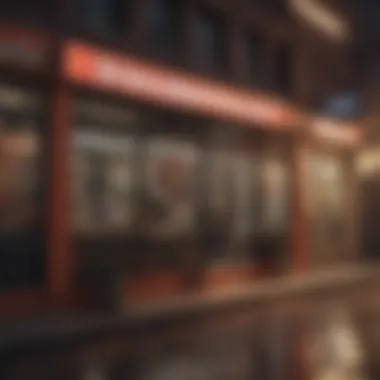

An outdated W4 can result in improper tax withholding, which may burden an employee financially. Life events such as marriage, divorce, the birth of a child, or changes in income should prompt a review and possible update of your W4. By keeping the form current, individuals can ensure their tax withholdings align with their current financial obligations. Additionally, this minimizes surprises during tax season, allowing for better financial planning throughout the year.
Historical Context of W4
The W4 form has evolved significantly since its introduction. Initially, it served as a simple tool for tax withholding but has become more sophisticated over time. The IRS has made multiple updates in response to changes in tax laws and the economic landscape. Understanding this historical context can provide valuable insight into why accuracy and regular updates are paramount today. The form has transformed into a dynamic tool that reflects both personal and regulatory changes in the tax system. Keeping abreast of these updates is essential for individuals aiming to navigate their tax landscape effectively.
Digital Signing Overview
Digital signing is an essential aspect in today’s online world. With more people conducting transactions and filling out documents online, understanding what digital signing means is crucial for ensuring the integrity and legality of digital transactions. Digital signing refers to the process of signing a document digitally rather than through traditional pen and paper. This method utilizes cryptographic techniques to guarantee both the identity of the signer and the integrity of the signed document. By employing a digital signature, one can ensure that the document has not been altered after signing.
Definition of Digital Signing
In simple terms, digital signing is an electronic version of a handwritten signature. It uses a mathematical scheme for encoding data. When a person signs a document digitally, a unique digital code is generated, which is mathematically linked to both the document and the signer’s unique identity. This process often involves the use of a public and private key system. The private key is known only to the signer, while the public key can be shared to verify the signature. This adds a layer of security and authentication, ensuring that only the intended signer can sign the document.
Benefits of Signing Online
Signing documents online offers several advantages that benefit both individuals and organizations. Here are some key benefits:
- Convenience: Digital signing allows people to sign documents from anywhere in the world at any time, eliminating the need for physical presence.
- Speed: The process of signing online is much faster than traditional methods, reducing the time it takes to complete important document signing.
- Cost-Effective: By cutting down on paper, printing, and postage costs, digital signing provides a more economical option for both individuals and businesses.
- Security: Digital signatures offer a greater level of security than handwritten signatures. Advanced encryption methods protect against unauthorized alterations.
- Trackability: Many digital signing platforms allow users to track when and where a document has been signed, as well as who signed it, providing a comprehensive audit trail.
In summary, digital signing facilitates a more efficient workflow while ensuring document security. This section highlights the growing importance of adopting online methods for signing documents, including the W4 form. Understanding digital signing is key to navigating modern tax processes effectively.
Where to Access the W4 Form Online
Accessing the W4 form online is crucial for anyone looking to manage their tax withholding effectively. It offers convenience and ensures that the latest versions of the form are being used, reducing errors in the process. There are primarily two reliable sources for obtaining the W4 form: the official IRS website and your employer's portal. Exploring these options will provide the necessary framework to ensure compliance and efficiency in tax preparation.
Official IRS Website
The official IRS website serves as the most authoritative source for the W4 form. The Internal Revenue Service has made it straightforward to find tax forms, including the W4. By visiting IRS.gov, individuals can access not only the current W4 form but also supplementary instructions on how to complete it.
Here are some key advantages of using the IRS website:
- Updated Forms: The IRS updates forms regularly to reflect any changes in tax laws.
- Instructions and Resources: Access to guides and FAQs that help clarify any doubts about filling out the form.
- Accessibility: The site is user-friendly and can be accessed from various devices without complications.
When retrieving the W4 from the IRS, it’s wise to ensure you are downloading the most recent version. This minimizes any confusion related to outdated forms.
Employer Portals
Many employers offer their employees the ability to access and sign the W4 form directly through company portals. This method provides a seamless experience so employees can fill out required information in a secure environment specific to their employment.
Using employer portals has several benefits:
- Ease of Use: Employers often implement user-friendly interfaces for filling out forms, catering to all levels of tech-savviness.
- Security: Submitting sensitive information through a secure company portal adds a layer of protection against identity theft.
- Direct Submission: Employees can submit the W4 directly through these portals, often eliminating the need for printing or mailing the form.
It is important to check with your HR department or the IT support team to fully understand how to navigate your employer's portal effectively. This ensures that all steps are completed properly.
Step-by-Step Process for Signing W4 Online
The process of signing a W4 online is crucial not just for compliance with tax regulations, but also for ensuring that your withholding reflects your current financial circumstances. This section provides a thorough approach to navigating the steps necessary for completing the W4 effectively and without errors. Each part of the process has specific importance and implications, impacting your tax situation directly.


Accessing the Form
To begin the journey of signing your W4 online, the first step is to access the actual form. This can typically be done through the official IRS website or your employer’s online portal. It is essential to locate the latest version of the W4 form, as tax guidelines can change frequently. Visiting IRS.gov helps ensure you have direct access to the most updated documents. Additionally, many companies provide their employees with links to the necessary forms through their HR platforms. This step sets the foundation for the entire signing process, emphasizing the need for accuracy in selection.
Filling Out Required Information
Once you have accessed the W4 form, the next step involves filling out the required information. The form requests basic personal data, such as your name, address, and social security number. Furthermore, you must specify your filing status, whether single, married, or head of household. This section is critical because the information influences your withholding calculations. Failing to provide correct or complete details can lead to inappropriate tax withholding, which may burden you with unexpected tax bills or refunds. Thus, clarity in this step is vital.
Verifying Personal Information
After filling out the required fields, verifying your personal information is essential. Check each segment against your identification documents to prevent mistakes. This verification step ensures that the information matches legal documents and helps mitigate processing errors later on. A single typo can alter tax calculations. Therefore, take the time to double-check names, social security numbers, and addresses. Missing this step often results in complications that can delay your tax process significantly.
Understanding Allowances
The W4 form allows individuals to declare allowances, which play a pivotal role in determining the amount of federal income tax withheld from your paychecks. Understanding what allowances you qualify for is fundamental. Generally, you can claim allowances based on factors such as dependents, eligibility for tax benefits, and personal exemptions. It involves calculating these allowances carefully to reflect your personal financial situation accurately. Make sure to read through the guidelines provided with the W4 to ascertain how many allowances to claim. Misjudging your allowable exemptions can lead to tax issues.
Finalizing and Submitting the Form
The last step in signing the W4 online is to finalize the form and submit it to your employer or through the IRS website if needed. Make sure all information is accurate and complete before submission. Most platforms provide a digital signature option, which allows you to sign electronically, adding another layer of convenience. After submission, it’s wise to keep a copy of the signed W4 for your records. In case of disputes or questions, having this documentation proves helpful. Be clear about the submission methods your employer accepts to ensure proper processing.
Make sure you retain a copy of your signed W4 for future reference.
Common Challenges and Solutions
The process of signing a W4 online can present various challenges. Understanding these challenges is essential for anyone navigating tax documentation. This section identifies common issues and provides solutions to help users complete their W4 forms smoothly and successfully. Knowing these potential pitfalls not only enhances your experience but also ensures that your tax calculations are accurate.
Technical Difficulties
Technical issues are common when filling out the W4 form online. Such difficulties can arise from connectivity problems, browser compatibility, or issues with the website itself. In most cases, simple solutions can mitigate these issues.
- Check Internet Connection: Ensure your device has a stable internet connection to prevent interruptions during the signing process.
- Update Your Browser: Many users overlook the importance of using an up-to-date browser. Updating it can solve many compatibility issues.
- Clear Cache and Cookies: Sometimes, clearing cache and cookies can help resolve website functionality issues.
- Try Different Devices or Browsers: If problems persist, consider switching devices. Different browsers may yield better results.
Inaccurate Information
Filling out the W4 requires careful attention to detail. Providing inaccurate information can lead to incorrect tax withholding, potentially impacting your financial situation. Common mistakes include typos or misunderstanding key terms.
- Verification is Key: Always double-check personal details like your name, Social Security number, and filing status.
- Use Clear Guidance: Many employer portals offer tips for completing the W4 accurately. Make use of these resources to avoid simple errors.
- Consult the IRS Guidelines: For definitions and instructions, refer to the official IRS website, which provides comprehensive details on completing the W4 correctly.
Delays in Processing
Delays in processing your W4 form can cause confusion and stress. These delays may result from multiple factors, including high submission volumes or inaccuracies in the information provided.
- Submit Early: If possible, submit your W4 as early as you can, especially during tax season when the volume tends to be higher.
- Follow Up: If you do not receive confirmation promptly, consider following up with your employer or the tax office to ensure your form has been received and is being processed.
- Keep Records: Always maintain a copy of your submitted W4 and any correspondence related to it. This documentation can help resolve issues should they arise.
The importance of accuracy cannot be overstated. Ensuring that every detail on the W4 is correct goes a long way towards avoiding future complications.
Best Practices for Completing a W4 Online
Completing a W4 form online requires attention to detail and a clear understanding of your personal circumstances. Adhering to best practices can help ensure that the information you provide is accurate and beneficial for your tax situation. It's essential to approach this task with care, as the W4 informs your employer how much tax to withhold from your paychecks.
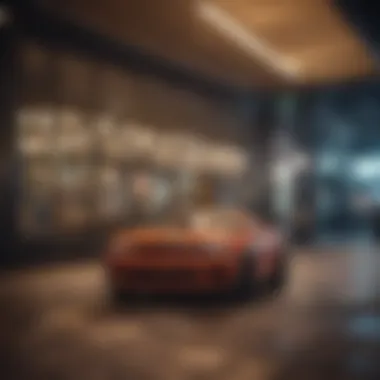

Regular Updates
Regular updates to your W4 are crucial. Life events, such as marriage, the birth of a child, or changes in employment, can affect your tax situation. Therefore, it is recommended to review your W4 at least once a year or whenever there's a significant change in your life circumstances. This can prevent under-withholding, which could lead to unexpected tax bills, or over-withholding, which results in receiving smaller paychecks than necessary.
When you decide to update your W4, consider how many allowances you should claim based on your current situation. Use the IRS's online estimator tools to help clarify your withholding needs. Regular checks keep your tax withholding aligned with your financial situation, allowing better budget management.
Documenting Changes
Documenting any updates or changes made to your W4 is an essential practice. Keeping a record of why you made each change to your W4 can serve two purposes: firstly, it provides clarity for yourself regarding your withholding strategy. Secondly, it offers evidence should questions arise from your employer or the IRS later.
Maintain copies of submitted W4 forms along with notes on the changes made. For example, if you adjust your allowances due to a new job or a family addition, write down what specific factors influenced these changes. Doing so can help you track your tax planning over time, making future adjustments easier and informed.
"Keeping meticulous records can save time and reduce stress during tax season, ensuring that your tax reporting is accurate."
The goal of these best practices is to enhance your understanding and management of the W4 process, ultimately leading to optimal tax withholding and financial planning.
Frequently Asked Questions
The Frequently Asked Questions section plays a critical role in addressing the various concerns users may have about signing a W4 online. This section not only empowers individuals with practical solutions but also enhances their understanding of the form and its implications. By anticipating common inquiries, it provides clarity and fosters confidence in the electronic process.
What to Do If Errors Occur?
Mistakes can happen during any online process, including signing a W4. If you discover an error after submission, the first step is to review the information you entered. If it's a minor mistake, such as a typo in your name or address, reach out to your payroll department immediately. They may guide you on how to amend the information in their records.
In more significant cases, you may need to submit a corrected W4 form. Ensure to mark the new submission clearly so that the employer understands it replaces the previous one. It is crucial to address errors quickly to avoid issues with tax withholding.
How to Track Your W4 Submission?
Tracking your W4 submission helps ensure that it has been processed correctly. After submitting the form online, your employer should confirm receipt. It is advisable to save any confirmation emails or reference numbers provided during the digital submission process.
If you wish to verify the status, contact your employer's HR or payroll department. They have the resources to confirm if your W4 has been processed and if the necessary changes have been applied to your payroll records. Regular follow-up may also assist in tracking down any potential delays.
When Should You Resubmit a W4?
A W4 should be resubmitted under several circumstances:
- Change in Personal Situation: Life events, such as marriage, divorce, or the birth of a child, can influence your tax situation. If these occur, consider resubmitting.
- Change in Income: A significant increase or decrease in your income may require adjustments on your W4.
- Change in Tax Laws: If tax laws undergo significant changes, it might be wise to review and, if necessary, update your W4.
Always remember that submitting a new W4 updates your tax withholding calculations. Remain proactive in keeping your withholding accurate to avoid owing taxes or receiving a large refund.
The End
Understanding how to sign a W4 online is more than just a procedural necessity. It represents a significant step in managing one’s financial responsibilities. By getting this form right, individuals can ensure that their tax withholding aligns with their actual needs, helping to avoid unexpected tax bills or penalties. In an age where digital tools simplify life, the ability to electronically sign and submit this essential document is a valuable convenience.
Recap of Key Points
- Importance of W4: The W4 form is crucial for determining income tax withholding. Proper completion affects your take-home pay and overall tax bill.
- Digital Signing Benefits: Signing online streamlines the process compared to paper forms. It saves time, reduces paperwork, and offers an easy way to update personal information as circumstances change.
- Common Issues: Being aware of problems like technical difficulties or the potential for errors is vital. Preparation can mitigate these risks, ensuring a smoother process.
- Best Practices: Regularly updating the W4 ensures that tax withholdings are aligned with current life events, such as marriage or having children.
Encouragement for Proactive Management
It is essential for individuals to take charge of their tax situation actively. Proactive management includes regularly reviewing withholding and submitting updates when life changes occur. Keeping track of personal finances helps anticipate future tax liabilities and optimizes withholding accordingly. This not only alleviates stress but also promotes financial literacy by requiring engagement with important documents. Therefore, taking time to manage W4 submissions is an investment in one’s financial health and planning.
"A well-informed taxpayer is a powerful taxpayer."
By adopting a proactive approach to managing tax forms, individuals can navigate their tax obligations with a greater sense of confidence and control.







