Understanding TurboTax Costs: A Detailed Overview
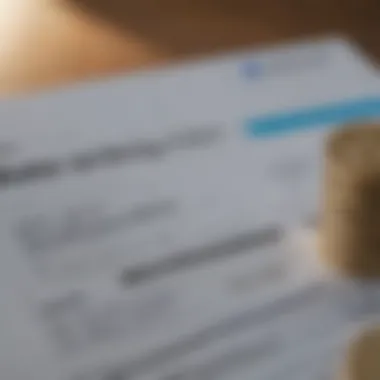

Intro
Navigating the world of tax preparation can feel like walking through a maze. TurboTax stands out as a popular choice for many individuals looking to simplify their tax season. But just like any other software, it's vital to understand what you’re getting into financially before initiating a purchase. This guide will peel back the layers of TurboTax’s pricing structure, examining the costs, features, and potential hidden fees that could affect your bottom line. Armed with this knowledge, you’ll be better prepared to decide whether TurboTax is the right tool for you when tax season rolls around.
Pricing Structure
When considering TurboTax, the first thing to note is its variety of pricing options. Ranging from free services for simple tax situations to premium offerings for more complex financial scenarios, here’s a breakdown:
- Free Edition: Ideal for straightforward tax returns, like W-2 income.
- Deluxe Edition: Aimed at homeowners needing to itemize deductions. Expect to pay around $60.
- Premier Edition: Catered to those who invest or have rental properties, priced close to $90.
- Self-Employed Edition: Costs about $120, tailored for freelancers and small business owners.
These figures are subject to change based on various factors, including state taxes and additional services you may choose, like audit defense.
Hidden Costs
While the initial price tags may appear clear-cut, other costs can sneak up on users. Some noteworthy considerations include:
- State Returns: Often originating from the federal level, state returns may cost an additional $45 – $55.
- Add-on Features: Services like SmartLook™ or audit defense can bump up your bill significantly.
- User Fees: Sometimes TurboTax charges for e-filing past a certain number of returns.
"Understanding the totality of costs is key to not being blindsided come tax time."
Comparison with Competitors
Exploring TurboTax isn't complete without taking a look at its competitors. Software like H&R Block and TaxAct also offers competitive pricing, often claiming to reveal "hidden fees" related to their services.
Here are a few points of comparison:
- Ease of Use: TurboTax is frequently praised for its user-friendly interface compared to others, which sometimes can feel clunkier.
- Support Options: While TurboTax offers various support channels, users might find that H&R Block provides more in-person assistance at local branches.
- Features: Each software provides unique add-ons that might be a better fit depending on your specific needs, like investment tracking or real estate deductions.
Ending
Understanding TurboTax Basics
When it comes to navigating the murky waters of tax preparation, understanding just what TurboTax offers is crucial. This software stands as a giant in the tax world, and knowing the ins and outs of its basics can aid users in making sound decisions. Grasping the fundamentals allows you to take full advantage of its features, ensuring that you aren't caught off guard by hidden costs or unexpected limitations.
Prolusion to Tax Preparation Software
In today’s fast-paced world, tax preparation software has become a cornerstone for many individuals looking to tackle their annual tax filings. These tools simplify complex processes, allowing users to input financial data and receive guidance on potential deductions and credits. However, tax preparation isn’t just a plug-and-chug operation. Imagine, for example, a baker trying to find the best recipe for a stunning cake while standing in the middle of an unorganized kitchen—without the proper tools, they might end up with a flop instead of a feast.
Similarly, tax software helps folks sift through their finances efficiently. It enables users to:
- Streamline the filing process
- Reduce the likelihood of errors
- Maximize potential tax refunds
- Stay compliant with tax regulations
The importance of utilizing software lies not only in saving time but also in ensuring accuracy, which is paramount when filing taxes.
Overview of TurboTax
TurboTax has carved a niche as one of the most recognized names in tax preparation software. Its multi-tier setup provides users with options that can meet a variety of needs—from simple tax situations to those that involve complex financial scenarios. Think of it as choosing a vehicle: whether you're looking for a trusty sedan for simple errands or a sturdy SUV for off-road adventures, TurboTax tends to have something that fits your requirements.
TurboTax’s user-friendly interface guides users through the filing process with prompts and suggestions tailored to their situations. As an added bonus, it employs a vast database to help uncover potential deductions—revealing money-saving opportunities that users might overlook if they tackle their taxes manually.
Key features of TurboTax include:
- A clear, step-by-step filing process
- Instant calculations as you input information
- Access to live tax experts for additional help
- Automatic updates to ensure compliance with current tax laws
Because TurboTax is available in various editions, users can pick a version that reflects their financial circumstances. From students or freelancers to seasoned investors, everyone can find a fitting tool within the TurboTax ecosystem.
"One size doesn’t fit all when it comes to taxes—TurboTax caters to a diverse range of needs with its expansive offerings."
Understanding these foundational aspects not only demystifies TurboTax but also sets the stage for exploring its cost structure and what users can expect in terms of spending. This solid groundwork can inspire greater confidence as users venture into the realm of tax filing.
Pricing Structure of TurboTax


Understanding the pricing structure of TurboTax is key for anyone considering this tax preparation software. This section breaks down the various tiers available, making it easier for potential users to find the option that fits their needs and budgets. Knowing the costs up front can help users avoid unexpected fees in the thick of tax season, ensuring a smoother process overall. Let's delve into the details of each pricing tier, revealing what's on offer, and what might be hidden beneath the surface.
Free Edition: What’s Included?
For those who have a simple financial situation, the Free Edition could be a lifesaver. It includes basic federal and state tax filings, appealing to students or anyone with straightforward incomes.
Features of Free Edition include:
- Free Federal Filing: You won't spend a dime filing a basic tax return.
- State Returns at No Extra Cost: Some may be surprised to find that TurboTax doesn’t charge for state filing with this version, a rarity in tax software.
- Easy Guidance: Simple to navigate, it walks you through the whole process via a user-friendly interface.
That said, do bear in mind that the Free Edition has its limitations. If you have itemized deductions, rental properties, or self-employment income, you might find yourself out of luck. Basic is just that: basic.
Deluxe Edition Costs and Features
Jumping to the Deluxe Edition, users often find it’s a tad pricier, generally in the range of about $60 to $80 for federal filing. However, it comes packed with significantly more benefits.
Key features include:
- Maximizing Deductions: This level includes tools to help find and maximize various deductions, which can be especially beneficial for homeowners.
- Support for Itemized Deductions: Unlike the Free Edition, you can itemize your deductions with this version, which could lead to a deeper refund.
- Expert Support Available: You can lean on TurboTax’s professionals if questions arise, adding a layer of reassurance.
In a nutshell, if your tax situation is a bit more complicated, the extra investment might be worth it.
Premier Edition: Pricing Breakdown
The Premier Edition is generally seen as the next step up, usually costing around $90 for federal filing. This is ideal for those who may be diving into investments, including stocks and other securities.
Its prime features include:
- Investment Income Support: You can report capital gains and losses quite effortlessly, making it especially handy for those who trade stocks.
- Deduction for Property Sales: If you’ve sold any real estate, this edition makes it incredibly simple to handle.
- Priority Support Features: TurboTax offers a priority support feature for Premier users, which means less waiting time for solutions.
Investors typically find that this edition simplifies what can be a rather complex tax situation.
Self-Employed Edition: Cost Implications
For the self-employed, the Self-Employed Edition is styled particularly for those individuals running their own shows. It tends to hit the wallet a bit harder, frequently costing upwards of $120 for federal filing.
Main features include:
- Tailored for Freelancers: It comes loaded with specific tools for business taxes and deduction tracking tailored toward self-employed individuals.
- Expense Tracking: This edition makes it easy to track expenses, which can be a saving grace during tax time.
- Access to Experts: It offers access to dedicated professionals who understand the nuances of self-employment tax rules.
For many, accessing the right tools and support can easily outweigh the higher upfront cost, helping to simplify what could otherwise be a daunting task.
Hidden Costs Associated with TurboTax
When diving into the world of tax preparation, one crucial area that often gets overlooked is the hidden costs associated with using a platform like TurboTax. Many individuals might find themselves lured in by attractive pricing, only to stumble upon unexpected fees that can inflate their final expenditure. This section aims to explore these hidden costs in depth, shedding light on aspects that can greatly influence a user’s budget during tax season.
State Filing Fees
One of the primary hidden expenses many users encounter while using TurboTax is the state filing fees. While the software may promote a straightforward pricing structure for federal filings, adding state returns often incurs additional charges that can vary significantly depending on the state. Clients in states like California or New York might face higher fees compared to those in simpler filing states like Wyoming or Alaska.
For instance, if you assume that a federal filing at $60 covers your bases, you could easily end up paying an additional $40 for state filing in California. That’s an important consideration that can lead to surprises if not accounted for during the budgeting process.
Individuals must factor in these potential costs, especially if their tax situation requires filing in multiple states. This can quickly turn an initially appealing price tag into a significantly more expensive endeavor. Always check your state's requirements before proceeding through the TurboTax interface, and understand how state-specific forms and rules can influence your overall filing costs.
Additional Service Charges
Beyond the upfront costs associated with the various editions of TurboTax, there are additional service charges that can catch users off guard. When you begin to explore TurboTax's features, you may find optional services that come with a price tag. For example, utilizing features such as live assistance or professional review often incurs extra fees that can accumulate quickly.
Here are several common add-on services that users might encounter:
- Live Tax Advice: Users can opt for assistance during the preparation process, but this convenience might set you back an extra $50.
- Expert Review: If you want a professional to evaluate your tax return before submission, it could mean parting ways with an additional $90.
- Max Refund Guarantee: TurboTax showcases this enticing offer, yet utilizing this service can also lead to hidden fees.
It is vital to scrutinize the promptings and options presented by the software as you work through your taxes. Unfortunately, these costs can pile up before you even realize it, putting a strain on what initially appeared to be a reasonable financial investment. By being proactive in identifying and understanding these hidden costs, users can make better decisions and avoid unwanted surprises during tax time.


Comparative Analysis: TurboTax vs. Alternatives
Understanding how TurboTax stacks up against its competitors is vital for anyone navigating the often murky waters of tax preparation. The essence of this section lies in laying bare the distinctive features of TurboTax alongside other options. This not only informs potential users of their choices but also highlights what makes TurboTax a preferred choice for many. By evaluating these tax software platforms, users can identify which service aligns best with their individual needs while avoiding any hidden pitfalls associated with popular choices.
Competitors Overview
When it comes to tax preparation software, there are several players in the market that capture attention. Some of the primary competitors include H&R Block, TaxAct, and Credit Karma Tax. Each of these options presents a unique angle to tax filing that can appeal to different user demographics.
- H&R Block: Known for its user-friendly interface and solid customer support, H&R Block offers both in-person and online services. It’s especially beneficial for those who prefer a hybrid approach to tax preparation.
- TaxAct: This budget-friendly software is designed for those with straightforward financial situations. While it might lack some bells and whistles compared to TurboTax, TaxAct has a loyal following for its affordability and solid foundational tools for tax filing.
- Credit Karma Tax: A newcomer that’s gained traction primarily for its zero-cost offering. Users can file both federal and state returns for free. However, the catch here is that its features may not cater well to more complex tax situations.
These competitors illustrate the broader landscape of tax software, which offers choices from comprehensive tools to budget-conscious solutions.
Cost Comparison with Other Tax Softwares
A detailed cost analysis reveals more than just dollar signs; it highlights the value users can derive from their investment in software. The price points of each platform reflect not only their offerings but the perceived value by individuals using them.
- TurboTax Pricing: TurboTax's various tiers start with a free edition but escalate to more premium options costing upwards of $90 for more complex needs. The Deluxe and Premier editions, with added features like assistance for common deductions, often become appealing to those with a slightly more complex financial landscape.
- H&R Block: Comparatively, H&R Block also straddles a similar price spectrum, with its premium offerings closer to the $85 mark. However, many users appreciate the ability to access professional assistance without the hefty TurboTax price tag.
- TaxAct: As mentioned, TaxAct tends to hold onto a more affordable pricing range. Typically, its services are available at about $25 to $70, which makes it attractive for those with basic tax situations.
- Credit Karma Tax: The selling point here is simple: it’s completely free. This positions it as a contender for those wary about expenses, although users may find it lacking in more advanced features.
Ultimately, the decision about which software to use often centers not just around costs but also features and the user experience, determining how much value can be captured from each investment.
"Value for money isn't merely about the lowest price; it's about the return on the investment."
User Experience and Value for Money
When considering TurboTax, figuring out the value one gets for their money is key. This not only includes how well the software performs its tasks, but also the overall experience users have while navigating through it. A successful experience with TurboTax means minimal headaches during tax season—something many folks would appreciate.
TurboTax aims to provide a user-friendly interface, guiding users step-by-step. Well-designed features, like intuitive dashboards and helpful prompts, can make the process feel less daunting, especially for those who aren't financial whizzes. With plenty of tax jargon floating around, having a tool that simplifies complex terms is invaluable.
Furthermore, understanding value goes beyond simplicity. Consider the benefits of choosing a well-reviewed software over one with numerous complaints. If TurboTax can crispily return your tax refund considerably faster than another option, that’s not just a perk; it can save a lot of stress.
Customer Feedback and Satisfaction
Customer feedback plays a crucial role in assessing TurboTax’s overall worth. Users commonly share their experiences in forums, on review sites, or social media platforms like redddit.com. Collectively, these voices can paint a clear picture of the strengths and weaknesses inherent in the software.
Many positive testimonials highlight how TurboTax simplifies the complicated world of taxes, allowing users to comprehend their tax returns at a glance. Users often express their satisfaction with the thorough explanations and supportive customer service.
However, there are criticisms as well. Some users voice frustrations about the cost of premium features, which can feel excessive for basic needs. Others mention the occasional technical hiccup that complicates the process. Here’s a breakdown:
- Pros of TurboTax:
- Cons of TurboTax:
- Intuitive interface
- Clear guidance on taxes
- Responsive customer service
- Premium pricing
- Occasional software bugs
Overall, by diving into feedback, potential customers can gauge if the software aligns with their expectations and needs.
Comparative Value Assessment
To truly understand TurboTax’s value, a comparative assessment against alternatives is necessary. While price is a crucial factor, value for money involves the features provided, user experience, and additional services.
When examining alternative programs like H&R Block or TaxAct, one must consider not only pricing but also the services offered. TurboTax stands out for its comprehensive guidance, while some competitors may offer similar features at a lower price point or vice versa.
A quick snapshot of comparison factors includes:
- Pricing: Does the cheapest option equate to value if it lacks proper support?
- Specific Features: Ensure that required features are included with any given pricing plan.
- Customer Service: Evaluate the responsiveness and quality of support options available.
Here’s a handy list of primary considerations for comparison:
- Cost of each software tier
- Accessibility of customer service
- Availability of state filing
- User interface and navigability
Making a fully informed comparison can empower users to choose wisely—not only based on price but on holistic value.
Effective Strategies for Cost Management
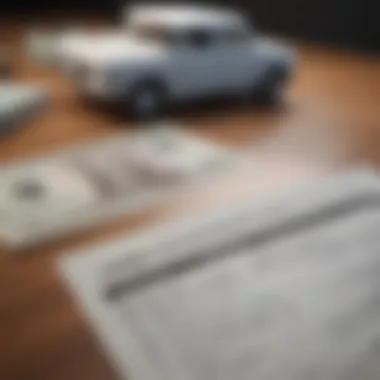

When navigating the complex world of tax preparation, it’s essential to have a clear understanding of how to manage costs effectively. TurboTax offers varying levels of service, and this flexibility can indeed lead to significant savings if approached wisely. Understanding effective strategies for cost management not only empowers users but also enhances overall satisfaction with the service. Identifying savings opportunities and making informed choices can directly diminish expenses, ensuring that tax-time doesn’t become a financial burden.
Discounts and Offers
One way to keep TurboTax expenses in check is to leverage available discounts and promotions. Often, TurboTax rolls out special deals during the tax season. It’s not uncommon to find offers that can slice prices significantly. Here are a few proactive strategies:
- Email Subscriptions: Sign up for newsletters. This route often leads to exclusive promotional codes.
- Referral Programs: Enlisting friends can yield benefits for both parties. Both the referee and the referrer might receive a discount when one of them uses the TurboTax service.
- Tax Preparation Promotions: During tax season, retailers like Costco and Best Buy sometimes offer deals on TurboTax packages.
These strategies are not just about chasing lower prices; they foster a mindset of seeking value. Keeping an eye on promotions can transform what seems like an annual expense into a manageable budget line item.
When to Choose the Free Edition
The TurboTax Free Edition can be a very wise choice for a large demographic of taxpayers. Situations vary widely, and understanding when to opt for the Free Edition is key. This version is typically suitable for those who have simple tax situations, such as:
- Single Filers: Individuals who only report W-2 income generally fall within this category.
- Basic Deductions: Those who don't plan to claim extensive deductions or complexities like capital gains.
- Filing Status: If you don’t itemize deductions, the Free Edition can suffice with its straightforward features.
Nevertheless, it’s crucial to comprehend the limitations of the Free Edition. It doesn't encompass every tax scenario and might not support users with more intricate needs. Assessing one’s personal financial situation is necessary to determine whether the Free Edition meets the requirements. Sometimes, the long-term benefits of investing a bit more in the Deluxe or Premier editions could outweigh the initial savings.
"In the realm of tax prep, a keen eye for deals and a deep understanding of your own financial landscape can significantly alter the outcome."
By carefully weighing the options and using savvy strategies, users can make informed decisions that translate to lower costs and a smoother tax filing experience. Whether it's taking advantage of discounts or knowing when to go for the Free Edition, those thoughtful choices can make all the difference in managing TurboTax costs.
Understanding TurboTax Updates and Their Costs
When it comes to tax preparation, the landscape can shift quite a bit from year to year. TurboTax, like many software solutions, undergoes annual updates to keep pace with changes in tax laws and consumer needs. This section delves into why these updates are critical when evaluating the overall costs associated with using TurboTax. Understanding how updates influence pricing structures, features, and the user experience can help prospective users make better-informed decisions about their tax preparation processes.
Annual Updates and Pricing Changes
Every tax season, TurboTax roll out updates to reflect the latest tax rules and regulations. Tax codes can be as slippery as an eel, with changes that might not be obvious right away. Sometimes they add new features that make filing easier or clarify previous instructions that might have left users scratching their heads. For instance, when medical deductions change or when new credits are introduced, the software needs to be updated to include those nuances.
- Cost Implications: While basic software might remain at a similar price point, add-ons for special features can lead to increased costs. If you decide to upgrade to a higher tier to access the latest tools, that can bite into your wallet more than expected.
- Availability of Support: Updates can also correlate with the availability of support. A more recent version may come with enhanced customer service options, which can be invaluable if you find yourself in a jam come tax time.
Keeping abreast of these changes helps to manage expectations and can potentially save users from unsuspected costs that arise after they think they made a solid choice.
Impact of Changes on Users
The annual updates TurboTax implements don’t just affect the bottom line; they also have a direct influence on user experience. One significant aspect is keeping users engaged and in the know about tax liabilities. Each update can introduce features that simplify filing or modify the interface to be more user-friendly.
- Adaptation Period: For regular users, adapting across years can sometimes feel like they learned to navigate a brand new maze. It can seem daunting at first when they have to relearn certain functionalities.
- Changes in Features: Some users might find that features they relied on in previous versions are altered or removed entirely. For instance, when TurboTax introduced advanced analytics tools, seasoned users who were accustomed to the previous interface often had mixed reactions.
"Regular updates can lead to better tax outcomes, but they can also be an adjustment period for users to get used to the new layout or options available."
In short, the impact of updates on TurboTax users is multifaceted. Assessing these implications and understanding their relevance can ultimately guide users towards making choices that align best with their individual tax filing needs.
Epilogue: Making Informed Decisions
Making informed decisions about tax preparation is no easy feat, especially when navigating through software like TurboTax. As we discussed throughout this article, understanding the costs associated with TurboTax isn't just about knowing the initial fees. It also involves a comprehensive look at various aspects including hidden costs, comparative analysis with other software, and value for money.
Tax season can feel like a maze; knowing which paths lead to savings and which veer into costly territory is crucial. Being well-informed allows users to evaluate their specific needs against what TurboTax offers. The choice between free and paid editions, for instance, hinges on unique tax situations. Some users might find that the Deluxe version suits their circumstances better than the Free edition, despite the pricing difference.
In addition, comprehending the implications of annual updates and potential costs is a savvy move for any user. Tax preparation tools are not static; they evolve with changes in tax laws and user needs, so staying updated can save headaches down the line. Ultimately, a clear understanding of overall costs can guide individuals towards making choices that not only fit their budget but also maximize their financial returns.
"Knowledge is power, especially when it comes to your wallet."
Reviewing the Overall Costs
When it comes to reviewing the overall costs of TurboTax, it’s essential to take a holistic view. This means looking beyond just the headline prices of different editions.
- Base Editions: Each edition has its distinct pricing, ranging from the Free Edition to the more feature-rich Self-Employed option. Knowing these figures is foundational.
- Additional Fees: On top of the base costs, users may encounter state filing fees or charges for live support. These factors can inflate the total amount users end up paying.
- Hidden Costs: Some users stumble upon extra costs that aren't immediately clear during initial sign-up. For example, the upsell offers that pop up during the filing process can catch users off guard.
- Potential Refund Delays: Opting for less pricey options might not seem like an additional cost at first, but if that choice delays a refund or costs more due to mistakes, it could become an expensive decision in the long run.
In summary, potential users should evaluate every facet of TurboTax's pricing structure and think critically about what the true total will represent in their financial landscape.
Recommendations for Users
Here are a few recommendations for users considering TurboTax:
- Assess Your Needs: Before diving in, understand your tax situation. Simple returns may be fine with the Free Edition, while more complicated cases could require the Deluxe or Premier versions.
- Look for Discounts: Keep an eye out for promotional offers or discounts, especially during the peak tax season. Small savings on the software can accumulate significantly.
- Don’t Rush: Take your time to complete your tax return. Rushing through might lead you to overlook vital components that could save you money or incur extra costs.
- Compare Alternatives: It never hurts to check out competitor software before making a commitment. Platforms like H&R Block or TaxSlayer might align better with your needs or offer more competitive rates.
- Read the Fine Print: Always review what’s included in each edition and be aware of any pitfalls that accompany cheaper options. Especially keep an eye on any hidden fees or expectations for additional costs.
Ultimately, being strategic, educated, and aware of the elements affecting the overall financial commitment to TurboTax will empower users to make the best decisions for their specific circumstances.







