Transferring Venmo Money to Your Bank Account: A Comprehensive Guide


Intro
Transferring money has never been easier than in the digital age, and applications like Venmo have made financial transactions as simple as a few taps on your smartphone. However, navigating the finer points of transferring funds from Venmo to your bank account can feel a bit like herding cats. This guide aims to demystify the process, providing a detailed examination of the steps involved, the various transfer options, and the potential hiccups users might face along the way. By understanding these elements, you can ensure secure and efficient transactions, ultimately bringing clarity to your financial dealings.
Understanding Venmo Transfers
Types of Transfers
When it comes to moving money from your Venmo account to your bank, you generally have two options: standard transfer and instant transfer.
- Standard Transfer: This is the slower method, typically taking 1-3 business days before the funds appear in your bank account. It’s the preferable option if you’re not in a hurry and want to avoid additional fees.
- Instant Transfer: Want your cash now? This method allows you to transfer funds within minutes, but it comes at a cost—a fee of 1.75%. It’s a great option if you need the funds quickly, but just be mindful of the fee you’ll incur.
Step-by-Step Process
Transferring your money doesn’t need to be rocket science. Here’s how you can do it:
- Open your Venmo app and log in.
- Tap on the ☰ icon in the upper left corner to open the menu.
- Select Manage Balance.
- Click on Transfer to Bank.
- Choose your transfer type (standard or instant) and enter the amount.
- Confirm the details and tap Transfer.
That’s all she wrote! Your funds should be on their way to your bank.
Fees to Consider
As mentioned, opting for an instant transfer incurs a fee. But there’s more to consider. Some banks may also charge fees for incoming transfers. Be sure to check your bank's fees to avoid any surprises.
Timing: When to Expect Your Funds
Timing can vary depending on the type of transfer you choose. Here’s a rough timeline:
- Standard Transfer: Funds should be available within 1-3 business days.
- Instant Transfer: Funds appear in minutes, but could take longer in some rare cases, especially if there’s an issue with your bank.
Common Issues and Solutions
Despite how seamless the process can seem, things don’t always go off without a hitch. Here are some common problems users face:
- Transfer Delays: If your transfer doesn't appear after the expected time frame, check your bank account and confirm that the transfer info is correct.
- Payment Limits: Venmo has weekly limits on transfers, which could hold up larger amounts. If you're running into limits, consider breaking the transactions into smaller increments.
- Technical Glitches: Apps can be temperamental. If you’re unable to make a transfer, try restarting the app or updating it to the latest version.
To ensure your transfers go smoothly, always double-check the information before hitting that transfer button.
Culmination
In essence, transferring money through Venmo is a straightforward process. By recognizing the nuances of the types of transfers, understanding the fees and timing, and being aware of potential issues, you can maneuver through the app more effectively. Whether you’re sending money to a friend or needing to deposit your earnings, mastering these steps can lead to a more confident and secure financial experience.
Understanding Venmo and Its Functionality
In today's digital age, understanding how various financial platforms work is paramount, especially as peer-to-peer payment systems like Venmo continue to gain traction. This section is critical because it provides the groundwork for the rest of the article, giving the reader insights into Venmo’s overarching functionality, its utility, and how it fits into the broader financial landscape. By grasping the nuances of Venmo, users can navigate their money transfers more effectively while minimizing any potential pitfalls.
What is Venmo?
Venmo is a mobile payment service that allows users to send and receive money swiftly and conveniently. Launched in 2009 and later acquired by PayPal, it serves primarily as a platform for individual transactions. What sets Venmo apart from other payment apps is its social component—users can share messages and notes along with their payments, adding a fun and personal touch to money management.
Key Features of Venmo:
- User-friendly Interface: Venmo’s layout makes sending and requesting money as easy as pie.
- Social Network Integration: Users can see payment notifications from friends, which fosters a community feel.
- Transaction History: Venmo retains a history of all transactions, making it easier for users to track their spending habits.
How Venmo Works
At its core, Venmo operates on simple principles. When two users engage in a transaction, one sends money from their Venmo balance, bank account, or linked debit card, while the other receives it in real-time. Funds can be used for various purposes—from splitting a dinner bill to paying for concert tickets. After receiving money, users need to initiate a transfer to their bank account if they don’t want to keep their Venmo balance.
Breakdown of the Process:
- Register: First, you create an account with your email, phone number, and a password.
- Link Payment Method: Users can add bank accounts or debit cards for seamless transactions.
- Send/Receive Money: Choosing a recipient or sending requests is as easy as selecting a contact and typing in the amount.
- Transfer to Bank: To access funds in cash, users must transfer their Venmo balance to a bank account or debit card, with options for standard or instant transfers.
Venmo's Role in Peer-to-Peer Transactions
Venmo has effectively transformed how people handle small payments. Before its rise, cash and checks dominated personal transactions, but now, sending money is as straightforward as texting. It's particularly common among younger generations, who appreciate its simplicity and social features.
"Venmo is not just a payment app; it’s a community connector, bringing users closer through shared transactions."
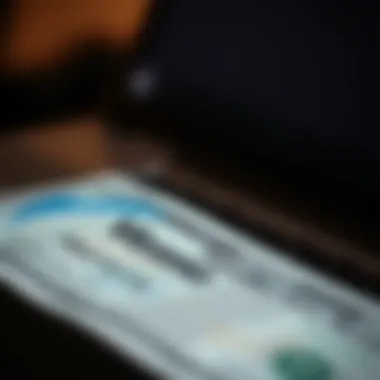
Common uses include splitting costs for outings, loaning money to friends, or simply gifting cash without the need for notes or coins. Its rapid transaction capability means that settling a debt hasn’t been easier.
In summary, understanding Venmo’s structure, operations, and role in peer-to-peer transactions gives users crucial insight into how to make the most of the platform. Users can feel confident managing their finances by grasping how available tools function, allowing them to navigate transfers to their bank accounts more smoothly.
Setting Up Your Venmo Account
Setting up your Venmo account marks the critical first step in facilitating seamless money transfers, whether you’re paying for dinner with friends or receiving funds for a side gig. Understanding how to properly create and manage this account not only simplifies your transaction process but also enhances your overall experience on the platform. In this section, we’ll cover the fundamental aspects that are essential for laying the groundwork for your financial transactions.
Creating a Venmo Account
To kick off the process, you’ll first need to create your Venmo account. The app is available on both Android and iOS devices, making it easily accessible for most users. Download the app and follow the prompts for account creation, which will include inputting your phone number or email address, followed by creating a password.
This step may seem straightforward, yet it is crucial as it sets the security tone for your future transactions. Once you’ve registered, you will receive a verification code via SMS or email to confirm your contact information. This verification is not merely a formality; it serves as a barrier against unauthorized access to your financial data.
Linking a Bank Account or Debit Card
Once your account is active, the next logical step is linking your bank account or debit card. This is where the magic happens, allowing you to fund your Venmo account for transfers and receive funds directly to your bank. Navigate to the “Settings” section of the app and select “Payment Methods.” Here, you can add your bank details.
- Choose your method: Decide whether you want to link a bank account or a debit card—both have their merits. Bank accounts generally offer a broader funding capability, while debit cards allow quicker access.
- Input your details: Follow the prompts to enter your account or card information. Typically, you may need your account number and routing number for bank accounts.
- Verification: Venmo may perform light verification, which can mean confirming micro-deposits that show up in your bank account. Typically, these deposits take a day or two; it’s a small wait for a critical setup.
Linking a payment method is like giving Venmo the keys to your financial kingdom. It’s important to choose carefully and ensure the information is correct to avoid potential hiccups.
Verifying Your Identity
The final piece of the puzzle for a fully functional Venmo account is verifying your identity. As regulations around financial applications tighten, becoming compliant with these requirements is now a non-negotiable aspect.
When you first use Venmo for sending or receiving substantial amounts, the app prompts you to confirm your identity. You might be asked for information like your Social Security Number, date of birth, and even a photo identification. This process may feel intrusive, but it’s merely a safeguard to ensure that your transactions are secure. It also protects users from fraudulent activities.
In short, setting up your Venmo account isn't just about creating an account; it’s about building a fortress around your financial transactions. A well-structured setup allows for fluid operation in your money transfers and gives you peace of mind knowing you’ve laid the right groundwork.
Transferring Money to Your Bank Account
Transferring money from Venmo to a bank account is a critical aspect of managing your finances effectively in today’s digital world. With the rise of mobile payment apps, understanding how to move money seamlessly from your Venmo account to your bank can enhance your financial agility. This section provides insights into why this process matters, the advantages it brings, and important considerations to keep in mind when initiating a transfer.
The core benefit of transferring funds to your bank account is that it allows you to withdraw cash, make purchases, or pay for bills—all of which are foundations of sound financial management. Unlike keeping money in your Venmo balance, transferring it provides flexibility and the ability to utilize those funds in everyday life. Moreover, having funds in your bank account can be essential for budgeting, enabling you to track income versus expenses more accurately.
However, there are some aspects to be cautious about. Understanding the potential fees for various transfer options, the timings for processing, and ensuring your transactions are secure are crucial elements of this process. Knowing how to manage these factors can increase your confidence in using Venmo as a financial tool.
Before diving deep into the mechanics of transferring funds, let’s break down the actual steps involved in completing a transfer.
Steps for Standard Transfers
Transferring money using the standard option on Venmo might be a more economical route, albeit a slower one compared to instant transfers, but knowing how to carry it out correctly is key. Here’s how you can make a standard transfer:
- Open the Venmo App: Launch Venmo on your device. Make sure you are logged into your account.
- Navigate to the Menu: Tap the three horizontal lines on the top left corner to access the menu.
- Select Your Balance: On the main screen, find and click on your Venmo balance—this is the amount you have available in the app.
- Transfer to Bank: Choose the “Transfer to Bank” option or a similar prompt available.
- Select Amount: Enter the amount you wish to transfer. Double-check that it's accurate to avoid any mistakes.
- Choose Standard Transfer: Confirm that you are opting for a standard transfer, which typically takes one to three business days to process.
- Confirm and Send: Review the details and hit the confirm button to initiate the transaction.
Beginning the process is as straightforward as pie, but it’s the waiting game that may test your patience. Remember, while standard transfers are free, they do require a bit more time than you may typically prefer.
Using Instant Transfers
In contrast to standard transfers, instant transfers provide a speedy alternative, allowing you to access your funds almost immediately. While this convenience comes at a cost, many users prefer it for urgent financial needs. To use instant transfers, follow these steps:
- Access Your Venmo App: Open the app, ensuring you’re logged in.
- Go to Your Balance: Tap on your current balance amount as before.
- Initiate Transfer: Click on the “Transfer to Bank” prompt.
- Enter the Desired Amount: Input the sum you wish to send to your bank.
- Select Instant Transfer: Ensure you check off the instant transfer option. This will usually incur a fee, ranging about 1% of the transaction amount, or a fixed minimum.
- Review and Confirm: Verify that all details are correct before confirming the transaction.
- Check Your Bank Account: After initiating the transfer, keep an eye on your bank account as funds should appear instantly, barring any technical issues.
Using instant transfers conveys essential convenience for urgent financial obligations. However, it’s wise to be mindful of the fees involved, ensuring that the trade-off between time and cost makes sense for your situation.
Efficiently transferring money from Venmo to your bank account can enhance your financial management capabilities significantly. By understanding both standard and instant options, you can navigate through your financial needs prudently.
Transfer Options: Standard vs. Instant
When dealing with moving money, having options can mean everything. Venmo offers two primary transfer methods: standard transfers and instant transfers. Each has its own features and potential drawbacks, making it crucial to understand how they work and when to use each one.
Using the right transfer option can save you time and, possibly, money. Choosing between standard and instant transfers isn’t just a matter of preference; it has practical implications for your cash flow. If you need the funds fast, instant could be the way to go. However, if you can wait a bit and want to avoid any fees, then the standard option might be more suitable. Let's unpack these transfer methods to help make your decision easier.
Defining Standard Transfers
Standard transfers serve as the backbone of Venmo's fund-moving capabilities. When you opt for this method, the money will typically take one to three business days to reach your linked bank account.
Here are the key highlights of standard transfers:
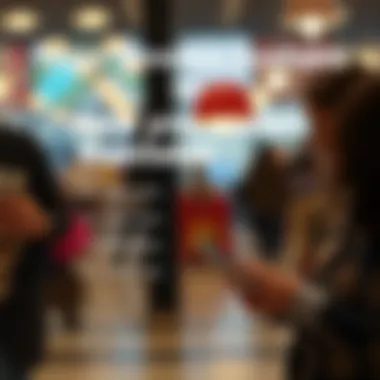
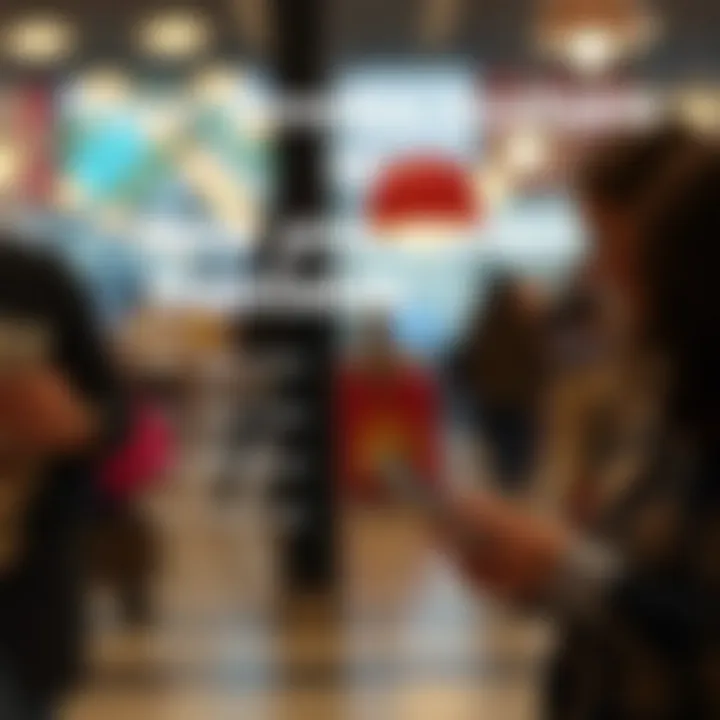
- Cost: Standard transfers are free, which makes this option budget-friendly, especially for folks who may not want to shell out money for quick access.
- Processing time: As mentioned, they can take a bit of time. If your transaction initiates on a weekend or holiday, expect that to stretch out beyond three business days.
- Cash flow management: Standard transfers provide a buffer for managing your money. They allow you to plan out your expenses knowing your funds will hit your bank in a few days.
In essence, for someone monitoring their spending closely, or those without an urgent need for cash, standard transfers can be a practical choice. Think of it as the tortoise in the fable—slow and steady wins the race.
Understanding Instant Transfers
On the flip side, instant transfers are designed for users who require immediate access to their funds. Do you need cash for an unexpected expense or want to quickly settle up with a friend? Instant transfers offer a solution.
While speed is a significant advantage, here are some points to consider about instant transfers:
- Transfer fees: Unlike the standard transfers, instant transfers aren't free. Venmo charges a fee around 1% of the transfer amount, with a minimum of $0.25. This can add up, so it's vital to keep it in mind when planning your transactions.
- Processing time: Funds should appear in your bank account within 30 minutes, which is a game-changer if you’re in a pinch.
- Convenience: The ability to access your money right away can ease financial pressure. When emergencies arise, instant transfers can help you navigate tricky waters.
In a nutshell, instant transfers are like the hare—swift but not without cost. If you choose this option, be prepared for the fee as part of your overall financial strategy.
Epilogue
Understanding the two transfer options offered by Venmo is vital for informed financial decisions. While standard transfers may take longer, they provide a no-cost alternative that benefits those who can afford to wait. Instant transfers, although faster and convenient, come with fees that one should weigh against their urgency for funds. Each option has its merits based on personal needs; the key is aligning the transfer method with your situation.
"The best choice is always the one that fits your financial habits and needs."
For further reading on Venmo and peer-to-peer payment systems, check out Wikipedia or visit Venmo Support.
Transfer Fees and Processing Times
Understanding the financial landscape of transferring money is essential for anyone utilizing services like Venmo. This section delves into the intricacies of transfer fees and processing times. Knowing these factors not only informs your choices, but it can also save you cash in the long run.
When considering how and when to transfer your funds, you want to be clear about how much each option will cost you and how long you can expect to wait before seeing that money hit your account. Here’s what you need to know:
Standard Transfer Fees
Standard transfers via Venmo are typically free. This means that if you’re transferring money from your Venmo balance to a linked bank account, you won’t incur any fees, which can be a significant advantage for casual users. However, it’s essential to note that your bank may charge fees for receiving funds, depending on their policies.
The trade-off with this free service is that standard transfers can take 1 to 3 business days to process. While this may not be a problem if you're not in a rush, it's crucial to plan for delays. This time framework means you should avoid counting on these funds in an emergency unless you're okay with waiting a bit.
Instant Transfer Fees
On the flip side, if you need your money in a hurry, Venmo offers an instant transfer option, but it comes with a price tag. When you choose this method, Venmo charges a 1.75% fee on the amount transferred, with a minimum fee of 25 cents. It’s like fast food for your cash: quick and easy, but it costs a bit more.
Choosing an instant transfer can be a double-edged sword. While you gain immediate access to your funds, the fees can add up. Understanding your financial habits can help you ascertain if this is the right option for you. If your needs are infrequent, maybe stick to standard transfers; otherwise, instant transfers might be worth it for those critical moments when you need the money right now.
Expected Processing Times for Each Option
The processing time is where you see a clear distinction between standard transfers and instant transfers.
- Standard Transfers: Expect a wait of 1 to 3 business days. This can feel like an eternity when you're counting on that cash. Keep in mind that weekends and holidays can stretch this timeframe even longer.
- Instant Transfers: As the name implies, these transfers are almost immediate, often credited in just a few minutes. This swift service can be invaluable, especially when faced with unexpected expenses or urgent financial obligations.
Knowing the difference between these two options can save you both time and money, making financial management easier in your daily life.
In summary, whether you opt for standard or instant transfers, understanding the costs and processing times is essential for effective budgeting. These considerations can very much dictate your strategy regarding how you handle transfers through Venmo. Depending on your habits and needs, weighing the trade-offs is key.
Managing Transfer Issues
When it comes to effectively using Venmo, managing transfer issues can be as critical as knowing how to send money in the first place. This section sheds light on common hurdles users face when transferring funds to their bank accounts, the steps one should take to resolve any issues, and the best practices in seeking help from Venmo Support.
Common Problems Users Face
Even with a system as user-friendly as Venmo, pitfalls can occur. A few common problems often pop up:
- Transfer Delays: Sometimes, users wait for funds to hit their bank account only to find themselves staring at an empty statement. These delays may stem from bank processing times or the weekend's effect on transactions.
- Transfer Failures: Occasionally, transfers don’t go through due to various reasons, which could include incorrect bank account details or issues with Venmo’s platform itself.
- Incorrect Amounts Transferred: It’s all too easy to mistakenly enter a wrong amount in a rush, leading to larger than expected deductions.
- Account Limitations: New users or those who haven’t fully verified their identity might face restrictions in transfer amounts, causing frustration.
Understanding these issues can help users navigate their Venmo experience better, ensuring they can act quickly when something goes awry.
Resolution Steps for Failed Transfers
Dealing with a failed transfer can be stressful. If you find your funds haven’t landed where they should, consider these steps:
- Check Transfer Status: Open your Venmo app and check the transaction history. This will tell you if it was marked as ‘completed’ or ‘failed.’ A failed transfer often indicates an issue with the bank details or network connectivity.
- Verify Account Details: Ensure that the linked bank account details are accurate. A quick look may save you time.
- Wait a While: Sometimes, transactions may take longer than expected. If it's just a delay, you might see it clear up soon.
- Browser vs. App: Occasionally, the app runs into glitches. Sometimes switching to your browser might show you the current status and any issues.
- Refresh: If everything else checks out, simply logging out and back into your account can help refresh the settings.
Contacting Venmo Support
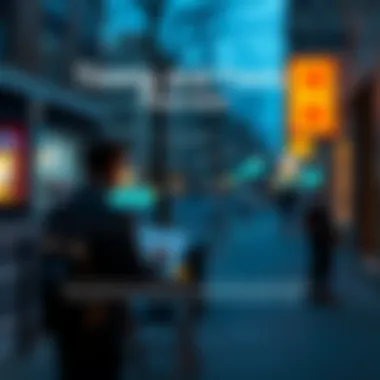
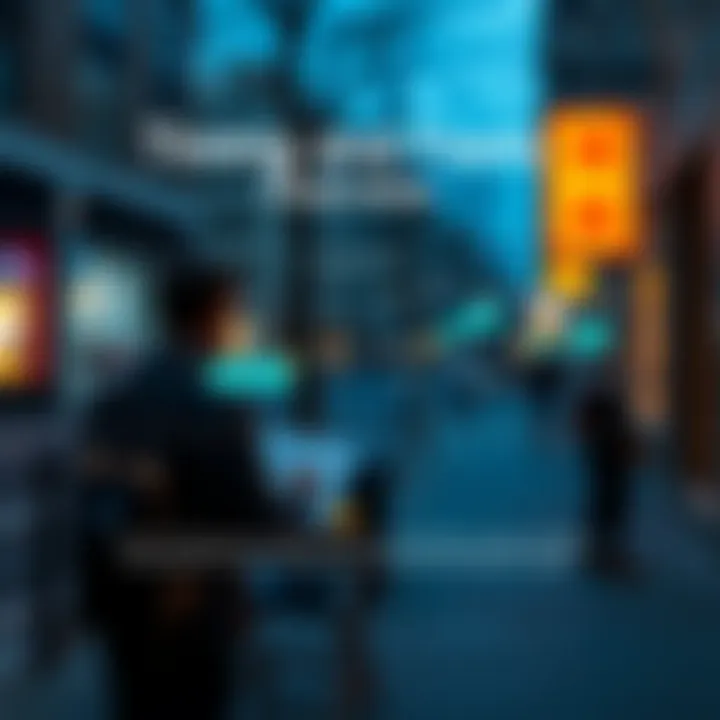
If your attempts to resolve the issue without success, contacting Venmo Support is the next move. To do this:
- Access Support through the App: Open the app, tap on the “☰” menu icon, select “Get Help”, and follow the prompts to reach a support representative.
- Online Assistance: You can also visit Venmo's official support page to see existing FAQs or to submit a request.
- Be Detailed: When reaching out, clearly mention what went wrong, including dates, amounts, and any error messages you received, to help expedite the process.
Remember, patience is key; your issue may take a few hours to get resolved, but being persistent often leads to a solution.
In understanding these aspects of managing transfer issues with Venmo, users can arm themselves with the knowledge to troubleshoot effectively and utilize customer support when necessary.
Security Considerations
When dealing with digital transactions, security shouldn't be tossed aside like yesterday's leftovers. The way you handle your Venmo account can determine whether you sleep soundly at night or toss and turn worrying about your hard-earned money. In this section, we delve into the nitty-gritty of how you can effectively protect your Venmo account and ensure secure financial transfers. Knowing the ropes here translates to safeguarding your finances and your peace of mind.
Protecting Your Venmo Account
Locking down your Venmo account is paramount. It's not just about having a strong password; it’s about layering your defenses. Here are some effective strategies:
- Strong Passwords: Make sure your password is not easily guessable. Avoid personal information. Use a mix of letters, numbers, and special characters. Think outside the box, like choosing a phrase that you can easily remember but is hard for others to crack.
- Two-Factor Authentication: Activate this feature as it serves as a secondary gatekeeper. When logging in, after entering your password, Venmo will send a code to your phone. This makes a hacker’s job much tougher.
- Monitor Your Transactions: Regularly check your account for any unauthorized charges. The faster you catch something, the quicker you can act. The app provides an easy way to see all transactions. Make it a routine check to keep any eye on it.
- Privacy Settings: Keep your transactions private, if possible. This lets you control who sees your financial dealings. Change your privacy settings in the app to go from public to friends or private.
By wrapping your account in layers of security, you’ll be much safer when using the app.
Safe Practices for Financial Transfers
When sending or receiving funds, being cautious is the name of the game. Implementing smart practices can make a world of difference. Here are several to keep in mind:
- Sending Money Only to Trusted Individuals: Think twice before sending cash to someone you just met or a stranger. Always verify their identity.
- Double Check Payment Details: Before hitting that send button, double-check the recipient’s username, especially if trying to split a bill or doing a favor. A simple slip can lead to money going down a rabbit hole.
- Avoid Public Wi-Fi for Transactions: Using public Wi-Fi networks can expose you to prying eyes. Stick to your secure network, or use your cellular data when making crucial transactions.
- Log Out After Usage: Make it a habit to log out of your Venmo account when done. This is especially important when using shared devices.
Incorporating these practices can greatly reduce risks associated with peer-to-peer transfers, paving the way for a more secure digital financial experience.
"Prevention is better than cure; it’s always cheaper to block a breach than to mend the mess after it happens."
Knowledge is power, or so they say. By understanding these security considerations, you can effectively manage and protect your Venmo transactions, ensuring that your money stays where it belongs—safely in your pocket.
Dispute Handling and Protections
Navigating financial transactions involves more than just the thrill of instant payments. It's crucial to recognize the importance of dispute handling and protections when using platforms such as Venmo. Misunderstandings can arise, and not every transaction goes off without a hitch. Being prepared for disputes can save users both time and money, safeguarding their hard-earned funds in an increasingly digital landscape.
When using Venmo, more than just convenience is at stake. Understanding how disputes work can empower users to address issues efficiently, whether it's a pay that wasn't received or a mistake in sending money to the wrong individual. This section delves into the nitty-gritty of how disputes are managed on Venmo and emphasizes the protections available to users.
Understanding Venmo's Dispute Process
Venmo offers a user-friendly interface, but that doesn't mean disputes aren't a reality. For a user to engage in the dispute process, they must first acknowledge if a problem occurs. Understanding Venmo's dispute process is essentially a blueprint for what steps need to be followed when things go wrong.
- Initiate the Dispute: First and foremost, if a transaction appears erroneous, lose no time in reporting the issue. Venmo provides a straightforward process to file a complaint directly through their app.
- Gather Evidence: Supporting documentation or communication related to the transaction can bolster your case. Receipts, screenshots, or any relevant information can be an asset.
- Customer Support Intervention: The next step often involves reaching out to Venmo's customer support team. They play a pivotal role in mediating disputes, assessing claims, and determining the best way to proceed.
- Resolution Outcomes: Depending on the case, the resolution may involve a reversal of charge, clarification of misunderstanding, or, in some instances, the decision of no action taken. Being patient and cooperative throughout the resolution arc is key.
Your Rights as a User
As a user of any financial service, knowing your rights as a user is paramount in protecting yourself. On Venmo, users have specific rights that can be crucial during a dispute—these aren’t just abstract ideas but rather rights that can influence the outcome of any transaction complications.
- Right to Dispute Transactions: Users are entitled to dispute transactions they believe to be incorrect or unauthorized. This is your right to seek fairness in an unfair situation.
- Entitlement to Information: Users have the right to request information related to their transactions. If there’s confusion or a lack of clarity, don't hesitate to ask for transaction histories or the rationale behind certain fees.
- Confidentiality and Security: Personal and financial information ought to be secure and kept confidential, as set forth in Venmo’s privacy policy. Users should know that there are regulations protecting their data.
- Financial Safety: If a dispute leads to unauthorized transactions, users must be alert and proactive about getting these funds returned, which falls under a fundamental right to contest such transactions.
It’s crucial to remember that understanding and exercising your rights can lead to better management of your financial interactions on platforms like Venmo.
Being well-acquainted with these rights can empower users to navigate disputes more effectively, ensuring they not only comprehend the process but also feel equipped to stand their ground when conflicts arise.
Ending
In reflecting on the process of moving funds from Venmo to your bank account, it's absolutely essential to grasp the various nuances involved. This section ensures that readers walk away equipped with vital insights, making every transfer smoother and more efficient.
Understanding the mechanics of both standard and instant transfers is just the tip of the iceberg. Knowing the respective fees and expected processing times can save you from any unexpected hiccups—think of it like planning your route before hitting the road. Having this information at hand allows you to navigate your financial moves with confidence.
Moreover, it’s imperative to prioritize security. The digital landscape can sometimes feel like a minefield, but by employing safe practices and staying aware of common pitfalls, you can protect your hard-earned money.
The lessons presented here not only intend to clarify how to manage your money effectively through Venmo, but they also emphasize the significance of being an informed user. With that wisdom comes empowerment—an essential aspect in today’s financial environment.
Recap of Key Points
As we draw the curtain, let’s review the pillars of knowledge highlighted throughout the article:
- Understanding Venmo Functionality: Knowledge of how Venmo operates facilitates smoother transactions.
- Setting Up Your Account Right: Linking the correct bank account or card and verifying your identity ensures security.
- Transfer Mechanisms: Recognizing the differences between standard and instant transfers helps in choosing the right option for your needs.
- Fees and Processing Times: Being aware of associated fees allows for better budgeting.
- Dealing with Issues: Awareness of potential challenges and knowing how to resolve them protects you against mishaps.
- Security Practices: Emphasizing the importance of keeping your account secure creates peace of mind.
Final Thoughts on Managing Your Transfers
Ultimately, as you engage with Venmo, always remain vigilant and patient. A small dose of prudence goes a long way in ensuring your transfers are processed without any bumps. Embrace the digital era, but keep your financial practices sound, guided by the principles we've laid out.
You're not just moving money; you're stepping into a larger financial picture—take the time to understand it!







